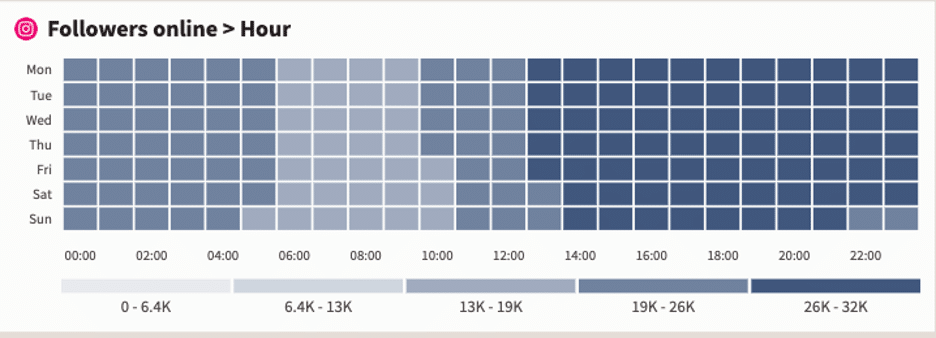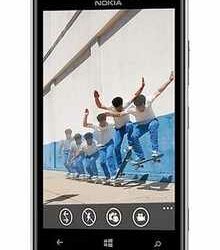There are courses all around to teach you professional photography with a huge fee that will be sure to burn your pocket.
But, the case is, you’ve wanted to badly enroll for such courses to learn professional photography – neither time nor your financial position is letting you do that.
Was that reflecting your mind voice? Then there’s good news for you. There’s an App which will turn your photos professional with its mind blowing technology and options and make you that Pro all for FREE! We are talking about Instagram – if you already have come across this App, but have no time to check out each of its wonder features; then read through this article.
Instagram your Pics with the Up Trending Hashtags
If you are an ardent hashtag user on your posts and comments in FB and other social media platforms, then Instagram has also facilitated the latest trend.
While posting your pics, you can title it with hashtags now. Well, if you forgot to add hashtags but have gone ahead to post the pic, then don’t worry – there is a way yet. You can add your hashtags into the comments anytime.
Mute your Video Clicks
You might want to record some videos using Instagram on the mute mode – you might prefer a silent video to watch it. This is when you can definitely do so without having to turn down the volume of your phone. Instead, visit your Instagram profile, click on the button on the bottom right of the screen to see three buttons or the gear icon; depending on whether it is an Android phone or iOS, and then visit the Sound Settings. You can now opt to have the sound off or on.
You tap and you like
If you want to “like” a photo someone shared on Instagram, you don’t have to go around searching for that “like” button and then hitting it.
Instead double tap the photo and your ‘Like’ will already be added. So, you added your ‘Like’ in a jiffy!
Try the ‘LUX’
If you want to enhance your under exposed pics without having to try and click on each option, then go for the ‘LUX’. In the option icons below your picture, you will find the LUX option. Go ahead and click it and you will find your pic instantly enhanced and glowing, allowing you to post it on your social media right away.
Select what you want to see
When you want to shift the focus on one particular pic to some important feature on the pic, click on the ‘raindrop’ icon on the top of your pic. Doing this will allow you to reset the focus to that particular part of the photo you wanted to see, and the rest of the portions will be left blurry – that’s modern photography after all!
Increase your Fan Following
If you want to see an increase in the number of your followers, then here’s a quickie. Keep clicking pics, keep experimenting and keep posting those pics very often. Earn comments and add your own to others pic to increase your fan following!
Related ItemsInstagram