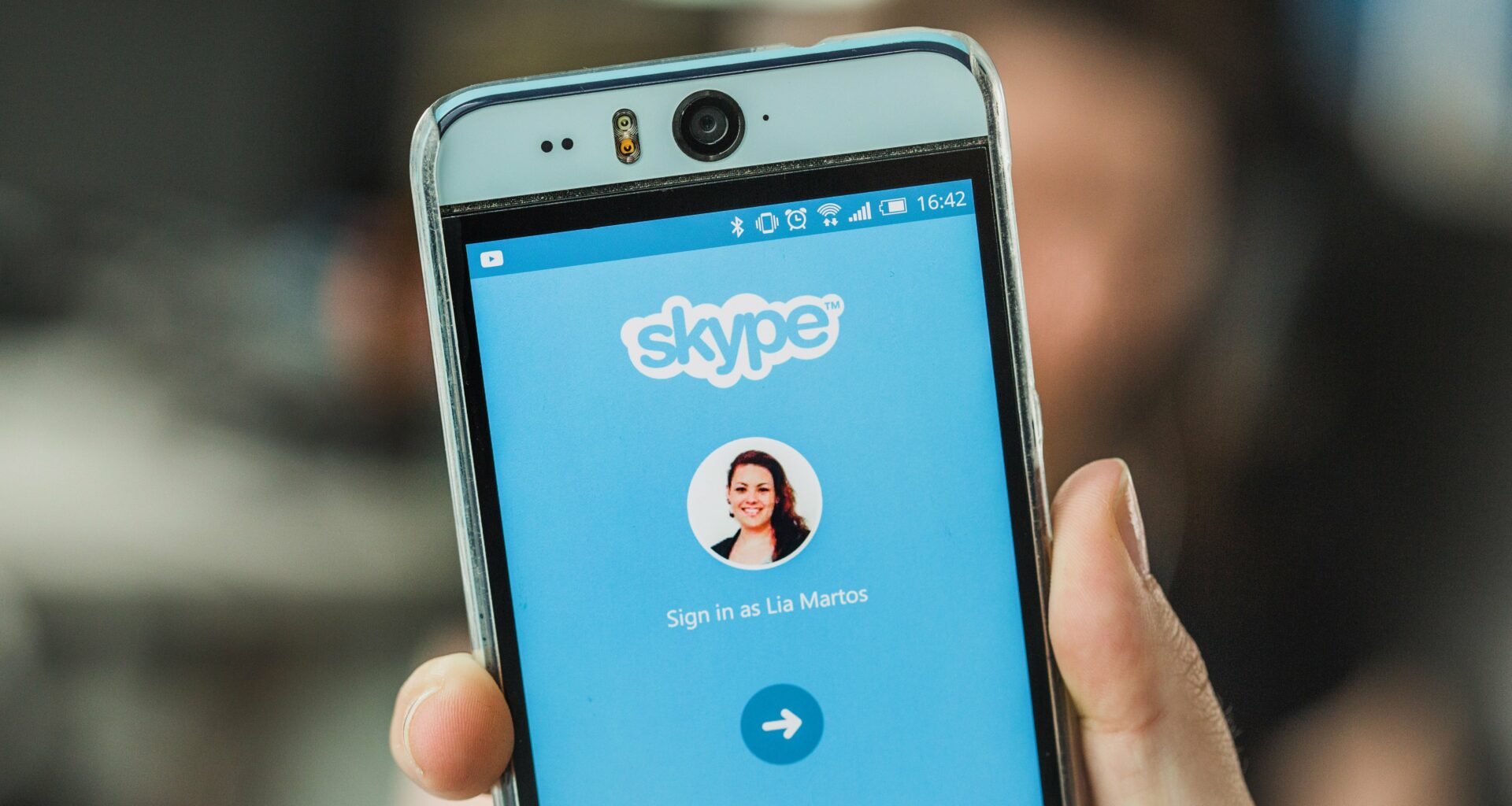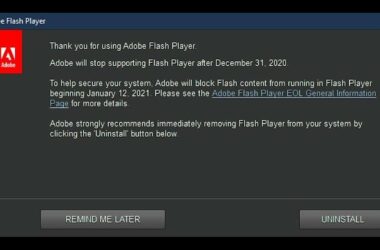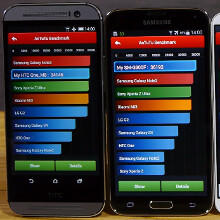Free Mobile Calling
Skype is a VoIP application that was initially offered for desktops and is now also available for downloading on mobile devices. Skype application for Android devices enables placing free calls and video calls to other mobiles that also have the application. You can also make calls to landlines and other mobile numbers that don’t have the app, albeit at a small fee. The new application for mobile devices offers an excellent interface and focuses on messaging and chatting. The stability of the application has also received an overhaul, making Skype 4.0 for Android devices a must have version.
Version 4.0 for Mobile Phones
Skype seems to be complicated offering various features for instant messaging, calling and for making landline calls as well. However, the interface is very clean and compact with just three tabs for choosing most of the functions of the app. The 4.0 version of Skype for mobile devices focuses on instant messaging and the application opens up to recent conversations. You can tap on the name of a contact to directly start chatting with him or her, instead of going to the profile page. Users can also merely swipe left for accessing favorite contacts and then swipe again to see all of their contacts.
New Design
The new design makes Skype much lighter and easy to send messages to friends and contacts. However, some advanced features are missing, as you cannot send files to other contacts. By clicking on the avatar on the screen top, you can move to your profile and see all the important information, such as Skype credits, change the message for your mood, rather like a status update and state whether you are ‘Available’ or not. There is also a version that is optimized for tablets and splits functionalities, offering an interface on dual panel. The app is very bright and has minimalistic features, so it makes it easy to go around the major functions.
Placing Calls
Skype allows you to place calls easily through your mobile device. You can tap on the call button found on the main screen and dial any number you want. You can also call numbers from a conversation and click on the phone button or the video button according to the type of call you want to place. Video can also be toggled on and off just by a single tap. A two-voice call that only allows one person to transmit the video call is also allowed.
Video Calls
When you place a video call, you can end the call; mute the call; or even go to recent messages with the particular contact. However, you cannot interchange the front and the back camera while conversing, though this was allowed in the previous version of Skype for mobile devices. If you receive a regular call on your smartphone when you are talking with a Skype contact, the video call will be placed on hold till you accept and return to the Skype call, which is indeed a very useful feature.
Video Quality
The video quality of the updated application is very good and is very smooth, provided you have a strong Wi-Fi network connection. The audio quality is also crisp and clear, but the video and audio quality could change, as it depends on the connection strength. Yet, the quality has been upgraded when compared with previous versions.
Verdict
It is very easy to install and set up Skype on your Android phone. Moreover, the app integrates with the address book on your phone and managing the contacts within the application is very easy. You can add people manually to the list and also sync it with your phone contacts. However, there is no group video chat feature for Skype on Android devices, so maybe the developers are working to improve this feature of the application.
Related ItemsSkype