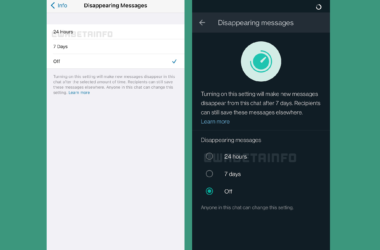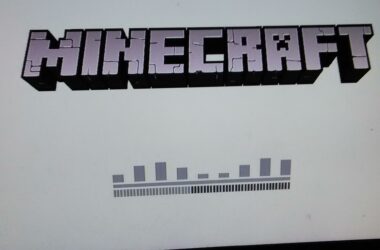The Google Maps app helps you find out where you are, which different routes you can take to reach the destination of your choice.
Whether you have a car, or walking, or using public transportation, Google Maps has voice guidance for each turn to reach your destination.
This GPS navigation application also allows you to see the time it will take you to reach any destination. However, users should note that the time indicated is an estimate, and it is not based on live traffic. Thanks to navigation and Google maps, you are able to search for health facilities, bus terminus, schools, petrol stations, business premises, restaurants and many other facilities around you for free.
Features in Google Maps That Make It the Best Free GPS Navigation App
One of the most recent new features in Google Maps is the Distance calculator. It is a feature that enables Google Maps to calculate the exact distance between two points or more. Simply put, this feature makes it easy for users to know how much time it will take them to move from point A to point B, and how much distance they will have to cover.
Using this feature is also fairly easy. All you have to do is zoom in on the area of interest and drag the map to your location then mark that as your point A. Next, zoom in again to the destination of your choice and that will be your point B. Once you have done this, the Google Maps calculator will start to automatically calculate the time based on the distance between A and B. The distance will also be shown below the map in either miles or kilometers. You can change to either one, based on your personal preference.
The best part is that you can add as many location points as you want, and the calculator will still tell you the time it will take for you to get there. You can even change the route to flying, driving or even walking and see how the distance and time will be affected.
The distance calculator also enables you to share the route and distance. You simply click on “generate link for this route” and it will automatically be generated. You can also copy that link and share it with any of your Twitter followers or Facebook friends.
You can also combine or hook your Google Maps with other data resources. This makes it possible for you to see interesting and unusual maps. For example, using Google Maps, you can use Gawker Stalker to find the location of someone else. You can even get the map that shows you where the US Zip code borders are among many other things.
Lastly, if you look up your location or your house on Google Maps and notice that it is in the wrong location, you can always edit it. However, you are not able to edit all locations. With this app, you do not need to use physical maps. Take your smartphone and download Google Maps for free, and you will be good to go.
Related ItemsGoogle Maps