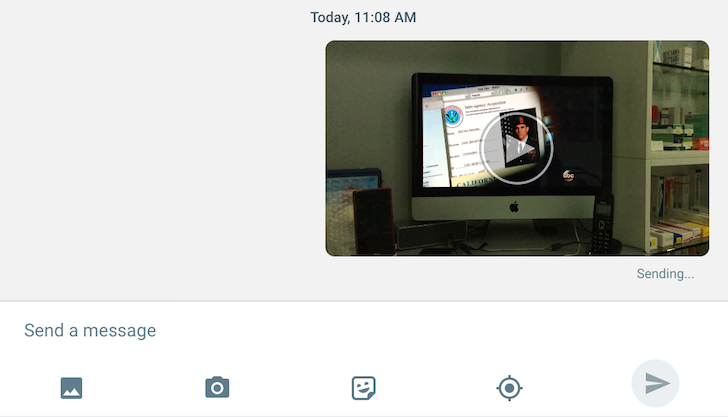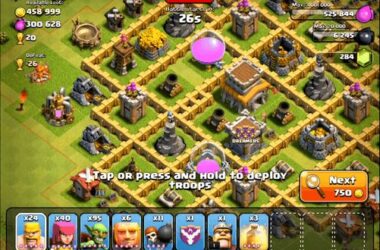Easy Group Video Chatting
Google Hangouts offers group video chatting features if the user has a Google+ account. You can install the app and have it on the homescreen of your mobile device in order to access one-on -one as well as group video calls. Users could previously access this only by going through one or two menus through Google+. Hangouts enables group calling up to a maximum of ten people. You can also select the contacts that are to be in the group from the list of your contacts or by making use of the search field. The application is able to detect the person to whom you are currently talking to from the group and this person is displayed in the video. However, the other people are also displayed in small live shots that are found on the bottom of the Hangouts screen. There are buttons on the bottom of the screen that enable switching cameras from rear camera to front camera. You can also turn off the video camera, the sound and even leave the hangout session using these buttons.
Go To App with Chat Features
Apart from making video calls, Hangouts can also be used for having chat conversations while on the go with your Google contacts. You can start conversations with a single contact, with a group and even with whole Circles. While chatting, you can also use features, such as emojis and attach and send photographs. You can send photos from the Gallery of your phone or from Google+ and even take new ones and send them. It is possible to toggle from a video call and move to a chat conversation as well. However, one change in Hangouts is that you cannot view the friends who are actually online at that time. There are status messages and status indicators that appear in different color codes, appearing next to the name of your contacts for Hangouts on the Web, but this feature is not available for mobile applications of Hangouts.
A Central App
If you are wondering why Google actually broke away the Hangouts functionality from Google+, it could be because now the application can be accessed with just a single tap. Hangouts also offer a single central application that can be used for all communications. iOS users also have another added advantage with Hangouts, as they can now make calls to devices using all platforms, as this was not possible with FaceTime in the iOS devices.
Pros
The benefits of Google Hangouts are that it is browser based, so people using any system, desktops or mobile devices can use the application. The app is also very intuitive, so even novices can use it for video chatting purposes. The voice quality as well as the video quality is also excellent and with the integration of YouTube, Google Hangouts has become fun to use.
Cons
If someone is inappropriate during a Hangout session, the person can be reported, but you cannot kick him out of the session.
Verdict
Google Hangouts is very successful in what it has set out to do. You can make video calls and send messages to contacts and friends. It is a decided advantage for iOS users as well. Hangouts is a perfect solution for those who do not want to get in the midst of the Google+ app, as it is very easily accessible on their mobile devices. Google Hangouts looks great and has a simple interface, being easy to use. It is easy to start a video group conference within seconds.
Related ItemsGoogle Hangouts