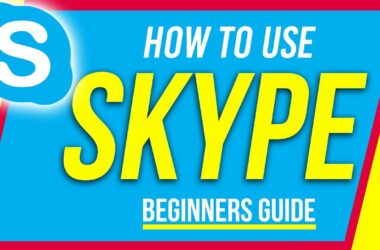Smartphones are now an important part of our everyday life.
The proliferation of smartphones has led to the popularity of addictive games and applications that can be used with these devices. Mobile apps increase the usability and functionality of smartphones. Android phones come jam-packed with many useful applications. These apps somehow manage to make people’s lives much more efficient and productive. There are dozens of apps for making video calls, voice calls and sending messages such as WeChat, Skype, Viber and WhatsApp just to mention a few.
The problem with these apps is that many of them can only be used on mobile platforms and can, therefore, never be downloaded on PCs. It is cumbersome having to switch between mobile devices and PCs when playing games or making calls. This is because you will have to stop using one to deal with the other. Very few companies have applications that are compatible with both PC and mobile platforms like Skype and Viber.
3rd Party Solutions
Many 3rd party corporations have tried to close that void by making it possible for users to use Android apps on laptops and desktops. You can now use many different Android apps (that were previously only available to mobile platforms) on your PC.
As a matter of fact, this solution is as a result of developers testing their apps on PC’s before forwarding them to app stores like App Store or Google Play Store. A developer might take his app and try it out on a personal computer via an emulator like Bluestacks then submit it for review. End users can also use the very same means and enjoy using Android apps in their desktop computers.
The Bluestacks Emulator
This Android emulator slightly resembles Youwave. You will have to install it in your desktop then run it. Click on ‘search’ from the homepage then type in an Android app name on your PC. Select ‘App Store’ then ‘install’ that app. You will be able to find the app in the Bluestacks homepage. Double click on the app then run it.
Useful Android Apps for Your PC
Swiftkey3
This keyboard app is very intuitive and can be downloaded on a PC or laptop. It has phenomenal text prediction and a split keyboard you can use in landscape mode.
Business Calendar
This is a rich calendar filled with useful features. It is easy to change the weekday or month view. It also comes with drag and drop features that you can use when changing appointments.
Slapshot Remote
This app comes in handy when you have left your laptop in the office and would like to access it. As long as you have an internet connection and Slapshot Remote app, you can access your laptop from any device. You will also be able to see the entire screen of your laptop not just part of it.
Paper and Pro
This live wallpaper allows you to customize your laptop or PC. You can choose the time, weather and scene. You also have different options for changes and are able to create beautiful unique backgrounds.
Related ItemsAndroid Apps for PC