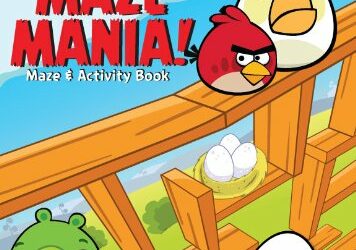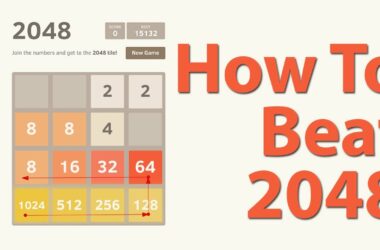Google Talk is an instant messaging system empowered by Google.
Using this messenger, it is possible to communicate with anyone around the world as long as he or she has a Google account. With an easy to use layout, the application is truly user friendly and customizable. You can download the app or use it in line with your email. Although not officially declared by Google, Google Talk is also popularly known as gtalk and gchat among its users.
Operating Systems Supported
One main reason for the popularity of Google Talk is its compatibility with most of the commonly used operating systems. These include most versions of Microsoft Windows, Android, Linux, Mac, iOS and Chrome OS to mention just a few. This is one reason why Google Talk is easily available on computers, tablets and smartphones.
Some Interesting Features of Google Talk
Transferring files to your friends has become easier than before. You can share any number of files of any size with your buddies through Google Talk as you chat with them. It is possible to send and receive files of any type and size. These files can be opened from the chat window itself and saved on the hard disk. Another noteworthy feature is the ability to use voicemail. You do not have to spend typing out an offline message for your buddy if he or she is not online to reply to your message instantly. You can record a message that lasts up to 10 minutes and send it across. Your buddy will receive the audio file as an email attachment. What makes this feature highly appreciated is that you can even send the voicemail to a friend who is not on Google Talk.
If you are looking for a way to let your friends know what song you are listening to while chatting with them, then Google Talk can help you out. All you have to do is to choose the “Show current music track” option in the area where you would normally set your status. As the song in the track changes, your status message will change to show the song you are listening to. Now, that is really fascinating, isn’t it? Music players supported include Winamp, iTunes, Yahoo Music Engine and Windows Media Player.
You can customize your chat screen settings to make the chat window look different from those of your Google Talk buddies. Just login and click on Settings. This is located just above your list of friends. Select the Appearance option and choose a theme from the list of themes available under the Chat Theme menu. Similarly, you can change your font, set your own status and add a profile picture. You can also disable the profile picture of a friend in your contacts list.
How Google Talk is Different from Other Messengers?
What makes Google Talk stand apart from its competitors is that it can also be used to notify the user about the emails in his or her Inbox. Apart from displaying the count of unread mail, it also shows a pop up message when the user receives a new email.
Related ItemsGoogle Talk