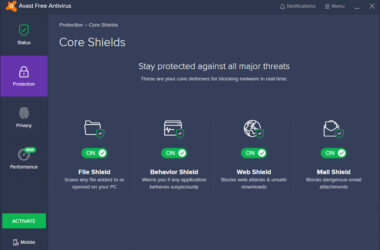It’s very easy to connect with people nowadays.
It seems as if we have been given all the opportunities that are possible in order for us to make sure that we no longer lose touch with people who are important to us. And that’s a wonderful thing. People from different parts of the world can now communicate just as if they were in the same place. And if you take a look at what people commonly use for this specific purpose, you will most likely find Skype at the top of the list.
It’s no wonder, really, that Skype is topping the charts—if there is one—when it comes to communication apps. It’s so easy to use, and it makes clear, high-quality video calling look and feel like it has existed forever. In fact, Skype has so perfected it that when we think of video calling or online calling, the number one thing that pops inside an ordinary person’s mind is Skype. Of course, there are now a lot of other applications that claim to do the same things that Skype does, and sure there are many news ones, but Skype remains untouchable and is still today the number one application that is being used by people all over the world.
However, just like in any application, software, or program, there will always be glitches, bugs, and problems that users will experience with Skype. If you have tried using Skype, you might have in fact encountered a number of them already yourself. Though Skype is always trying to improve the software and fixing issues and bugs, there are things that we can do in the meantime so that our calls or chats will not be interrupted. Here are some of the problems that you may encounter after a download and the fixes that you can do to solve them.
Always, Always, Update the Program Automatically
Sometimes, the reason why people do not experience the best or the smoother versions of the app is that they refuse to let it update itself automatically on a regular basis. Updates are very important because they come with fixes to issues that have been recurrent or prominent in the previous versions.
Skype gets feedback from its users a lot, and this feedback helps them in improving the program. All the improvements are integrated into the update. So if you have noticed a recurring problem that won’t go away even after you have uninstalled and reinstalled it so many times, maybe what you need is the latest app version.
Just Wait Until the Installation Process Finishes
Another thing that can hamper the installation and download is when users try to set off the installation process more than once by clicking on it a number of times. It will take some time before the installation finishes, and there is no short cut or detour.
Some people experience some slowing down in their computers when installing or downloading. However, because Skype is quite a heavy app, this is normal. So the best thing that you can do is simply to wait until the whole process finishes, and refrain from setting it off multiple times out of impatience. Some things that go wrong with the app can actually be traced back to the incorrect or hampered installation.
Check System Compatibility before Download
If you want to make sure that the program is going to run as smoothly as it should on your device, then before you actually click the download button, check if your system matches the program’s requirements. Not meeting the requirements will diminish the quality of functionality and even hinder the program from running correctly.
Related ItemsSkype