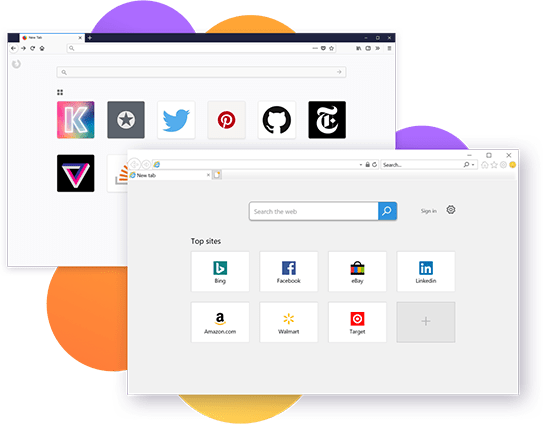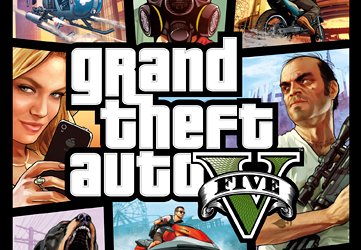Many internet surfers choose to have the best browser installed in their systems.
When users have trouble with the browsers they are using, they choose to uninstall and find another browser. Having secured and fast browser make tasks more efficient. Companies and other businesses choose the best browser by weighing the features offered by all the browsers. Choosing the right browser helps you to be productive at work and at home.
Mozilla Firefox
As one of the widely used browser, Mozilla Firefox has its own unique features which allow users to be more convenient in surfing the net. Mozilla Firefox can be installed in Windows, Mac OS X and Linux. It is almost compatible with all other operating systems. This browsing tool has different themes and you can also design your own theme. Many users feel comfortable with live and beautiful themes. When it comes to design and colors of the interface, Mozilla comes on top of all browsers. The speed is incomparable that it can run many tabs and windows simultaneously. Currently, Mozilla is one of the most secured browsers available for businesses and companies. It offers protection against virus, malwares, spywares and other threats when browsing. It can also block pop-ups or spam encountered. The browser has the single-click bookmarking feature. There are also shortcuts keys that can be easily memorized by users. It has separate boxes for search bar, address bar, bookmarks and others that are easy to find and click. Mozilla is at its best when playing browser games. It is responsive and functions well with the help of Adobe Flash Player.
Mozilla is somehow misleading because of its memory usage. When Mozilla stays open in your computer for a long time, the usage of the memory gradually increases. This problem could be solved by closing the browser and opening it again. If you had many tabs opened before closing them all, you can restore them. There will be an option for you to restore closed tabs or open a new one.
Internet Explorer
Internet Explorer is popular for Windows operating system. It is the basic and default browser that comes pre-loaded with the windows operating system. With respect to designs, Internet Explorer has the most minimal and simple interface. If you want to have themes or lay-out for your browser, you can have it downloaded and installed. The interface is more relaxing than other browsers. The simple design makes the browser handle more tabs and it doesn’t use much of the memory. It has a single bar which is composed of the address bar, search bar and others. Microsoft, in its latest update, added the single-click bookmark option which is more convenient for the users. Internet Explorer is so easy to use for beginners. It has excellent security and privacy features for personal use. Another feature is that it pins the sites that you are frequently visiting and they appear in the center of the page when you open the browser again. When opening a new tab, you can see the sites that you previously visited. So if you want to go back to your browsing history, you can just open a new tab and click on it.
When it comes to browsing speed, Internet Explorer is slow when compared to other browsers. It was only built for Windows users. There is no syncing feature available for your personal information and data. It also has difficulty in rendering pages so it affects the loading screen.
Related ItemsInternet ExplorerMozilla Firefox