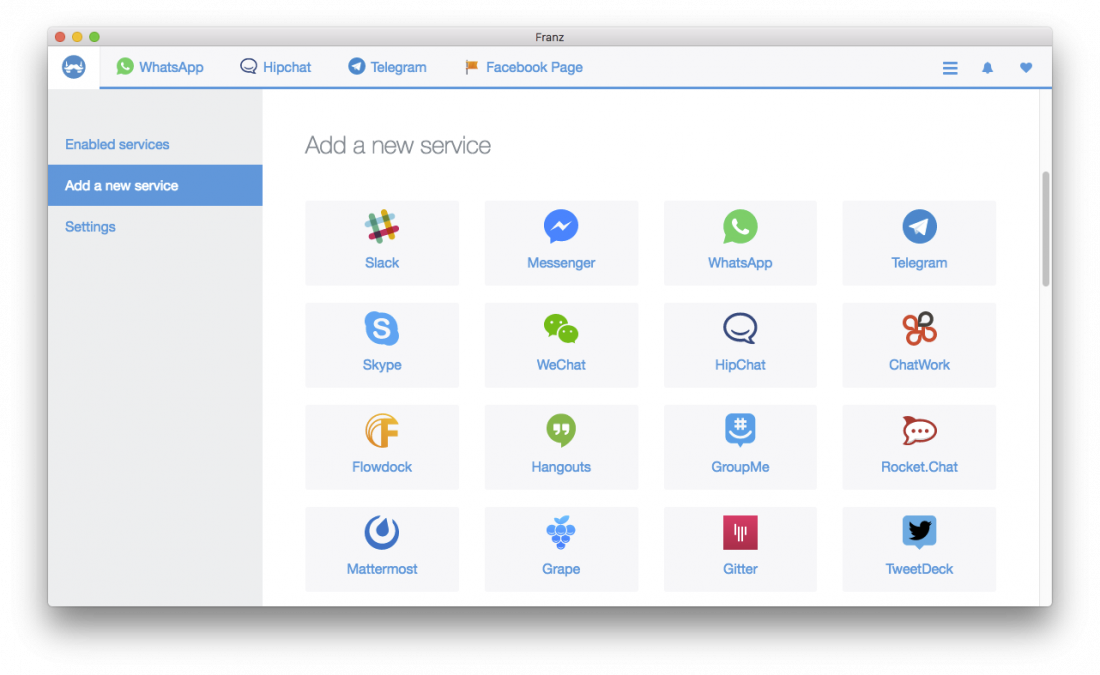Whatsapp is a messaging app that was created for Android, Windows Phone, iPhone, Blackberry and Nokia, to allow their users to exchange messages with their friends without paying for SMS. This is what you can do on Whatsapp:
Group Chat
The Group Chat is very used on WhatsApp. This feature allows you to add multiple friends in a chat room and talk with them. If you ever enjoyed windows applications such as mIRC, then you know what we’re talking about. To create a new “Group chat” on Windows Phone 8 or Android go to WhatsApp menu and tap on “New Group”. On Blackberry, you will have to go to the “Chats” tab and press the Blackberry button and after that select “New Group Chat. On iOS you will have to just tap “New Group“ from the top of your “Chats” screen.
When you want to create a new group you will have to put a chat topic along with a group chat icon that will be visible to all. You can add up to 50 friends in a group chat. You will be the group admin and you will be able to remove or add new participants whenever you want to. You can also leave the group chat and if you are the admin in that chat room another random user will obtain the admin status.
Media automatically download settings
By using WhatsApp you are able to send and receive voice messages, videos and images along with your location details. However, if you don’t have too enough data that you can use on your mobile network, it is better to turn it off by going to Settings->Chat Settings->Media Auto-download and from there you can choose when to allow WhatsApp to automatically download. If you don’t have too much data on your mobile network, don’t worry, because by default WhatsApp has selected to do these downloads only when you are connected to a Wi-Fi connection.
Using the Broadcast Message
Not many use this great feature which lets you send a message to multiple contacts. The one who will receive the message is not able to see to the rest of contacts you’ve sent that message to. To send a broadcast message on Windows Phone 8 and Android, you have to tap the menu which is the “three dots” button and then select “New Broadcast”. After that, just select the contacts you want to send the message to and send the message. However, on Blackberry you will have to go on the “Chats” tab and press the Blackberry button, then select the “New Broadcast” and chose the contacts. On iOS, you will have to go to “Chats” and then tap on “Broadcast Message” from the top of the screen. After that, just type your message and send it to your friends. You will also be able to see how many friends received the message.
Wallpaper
You can customize the wallpaper from your WhatsApp. To do this go to Settings->Chat settings->Wallpaper and then you can select a wallpaper from your gallery or download WhatsApp Wallpaper package and select one from there.
Email conversations
You can email conversations to yourself or to your friends. To do this, just go to the “Chat Settings” from the settings menu and tap on “Email conversation”. After that, you will be able to choose one of the conversations you want to mail. Then select the email client the application will use to send the email and the conversation will be sent.
Restoring and backing up your WhatsApp conversations
In case you delete your WhatsApp conversations by mistake, don’t worry because the application is able to backup your conversations and you can restore your conversations with that backup. The application will backup your conversations at 4AM by default, but you can also do it manually whenever you want by going to WhatsApp settings menu. On Android, the conversations will be saved on the SD card, while on iOS they will be saved on iCloud as long as you have enough space. To restore the conversations, just uninstall and reinstall WhatsApp, and the application will look-up for any previous data backups.
To restore the most recent copy of your conversation history, simply uninstall and then reinstall WhatsApp, and the app will look for any previous data backups.
Related ItemsWhatsApp MessengerWhatsApp Messenger appWhatsApp Messenger downloadWhatsApp Messenger download free