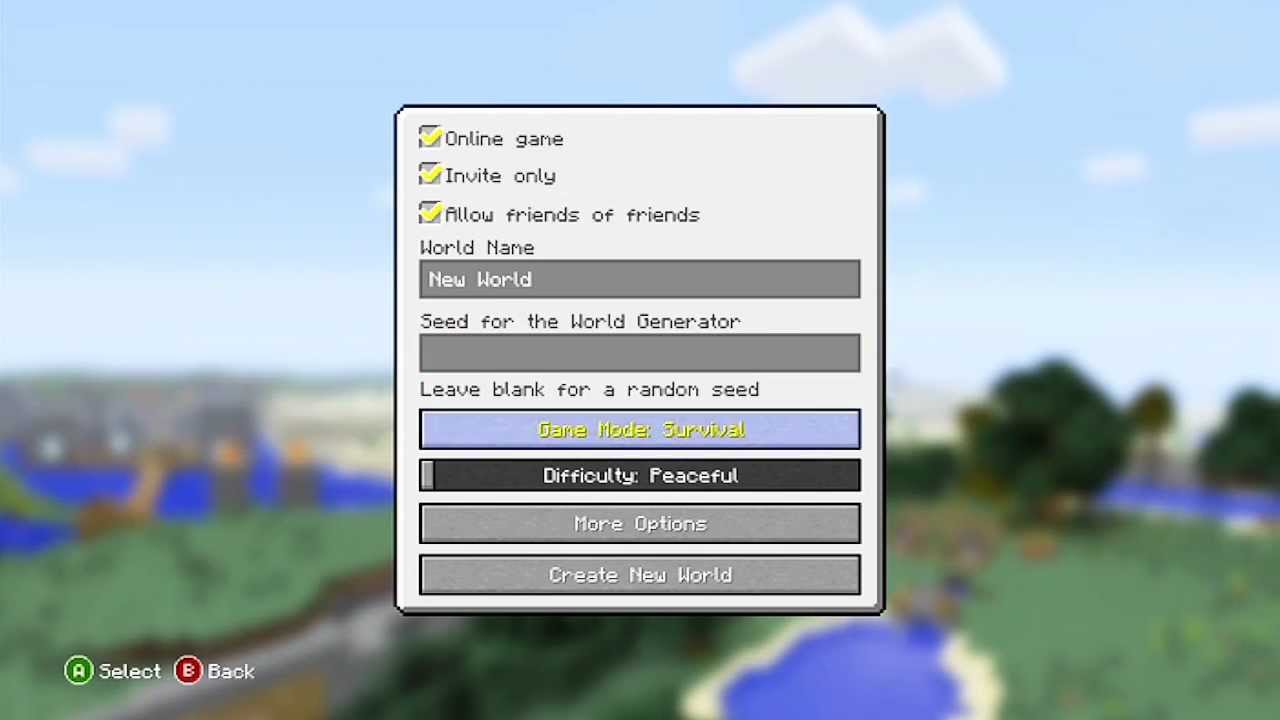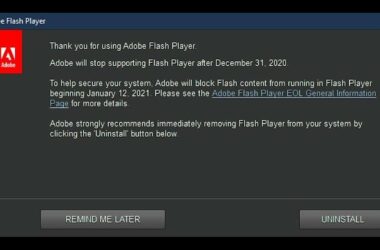Randomly Generated World
The Xbox 360 is a perfectly suited platform for Minecraft, Mojang’s sandbox style adventure. The controls are very comfortable and effortless and it is easy to jump into the multiplayer mode through Xbox Live. There are also detailed tutorials and the crafting system is more user-friendly. The Minecraft Xbox 360 is an updated version of the PC version of the game and it makes the game more accessible. Those entering the game for the first time will be swept off their feet in amazement. There are a lot of options for open ended creativity in this edition. However, if you have played the game on the PC version, you might find it a little disappointing, yet it offers a nice reproduction of exploring, building and adventure through some blocky worlds that are randomly generated.
Freedom for Creativity
Though there are changes in the Xbox 360 version, the basics or the essence of the game remains untouched. Once the player gets spawned in the world, he or she can start punching at the trees, harvest wood, dig for mine resources, create tools, fight with creepers and construct fortresses. Players are given full freedom to express their creativity and fulfill their personal preferences. They are unfettered and there are no objectives set out. The exploration can also be done at a slow and unhurried pace, so that players can figure out the kind of play that they would like to have.
Support through Tutorials
The Minecraft Xbox 360 version comes with tutorials built in the menu. There are also many pop ups that offer explanations regarding the basic mechanics of the game early on in the game. So, you don’t need to access a web browser or a wiki in order to learn more about the basics of the game. Players can get the feel of the game rather early on, but the deeper secrets of the game are kept well hidden and they can unravel these during their travels.
A Smooth Transition
When you switch over from the PC version to the Xbox 360 version of the game, you are essentially handing over the mouse and the keyboard and instead have to use the Xbox 360 controller. However, the transition is not too difficult and is rather smooth. It is not possible to sprint in the Xbox 360 version of the game and this could be a drawback at times. There are long distances to traverse and this turns out to be rather slow. Yet, it is quite simple to tackle other tasks of the world quite fluidly.
Improved Crafting System
The crafting system has been redesigned and has the advantage of offering a more streamlined process for creating items. It is also easier to manage the inventory in the new crafting system. Players have to open the menu and choose any item they wish to build. When they tap the craft button, all the materials necessary for that item are brought in from the inventory automatically and the item is created. The items that are not present are highlighted in red color and can be tracked down. Item recipes no longer have to be memorized and gears can be created much faster with this efficient crafting menu system.
Playing with Friends
Though the game is great even when played solo, it is fantastic to play with friends along with you. It is quite difficult to set up such a co-operative game in the PC version, as you need additional software and configuration of servers and so on. Multiplayer mode can be easily accessed through Xbox Live, enabling co-op and also chatting features. You can invite friends to join the game or leave it for someone to join you while playing.
Related ItemsMinecraft Xbox 360