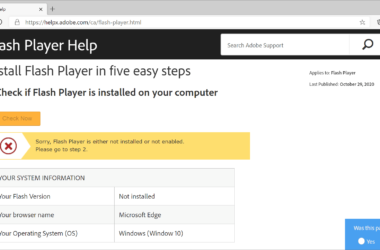Even if many people find it hard to install Google Chromecast, it is quite easy and we will tell you in this article how to do it.
About
Chromecast is a small HDMI thing that connects to your TV using the HDMI port. In order to work it requires power and it is charged via the USB port from your TV or by connecting it to an outlet. To start using Chromecast, just plug it in the HDMI port of your TV and connect the charger. Switch the TV on and change the input on the HDMI port that your Chromecast is connected to.
Installing
After you connected the Chromecast device to your TV, use the browser from your tablet or smartphone and go to Google Play Store and download Chromecast. After you downloaded and installed the application, you will notice that the interface is quite similar to all Google’s applications. To open the menu, press the three dashes from the top left. There you will find the “device” option, tap it and this will scan for any Chromecast devices that are near you.
After it finds your Chromecast device, you will see its name displayed on both your TV and phone’s screen. After that, you will have to tap “set-up” to begin the installation process and select your country. You will then be required to verify a code shared between your phone and Chromecast, tap on “I see the code” and name your Chromecast as you wish. The last step is to connect your Chromecast to the wireless router. Select the router from the list, enter the password in case it has any and Chromecast will connect to it and download the latest available version. This might take up to a few minutes, but after the update is complete, you’re done!
Playing videos
Chromecast has a lot of features, but here is a simple way to play a YouTube video on your TV. When you use some specific applications on your tablet or smartphone, such as YouTube, you will see a new icon on the screen. That is the Chromecast icon and by tapping it, you will automatically transfer the video to your TV screen. Keep in mind that Chromecast is HD and it will play it at the highest resolution available.
It seems that Google wants to make Chromecast available for everyone, because of its low price. On amazon.com you can buy Chromecast for only 32 dollars. Not to mention that Chromecast is very user-friendly and you will get used to it in the first minutes.
Related ItemsGoogle ChromecastGoogle Chromecast installGoogle Chromecast set it upGoogle Chromecast set upGoogle Chromecast tutorial