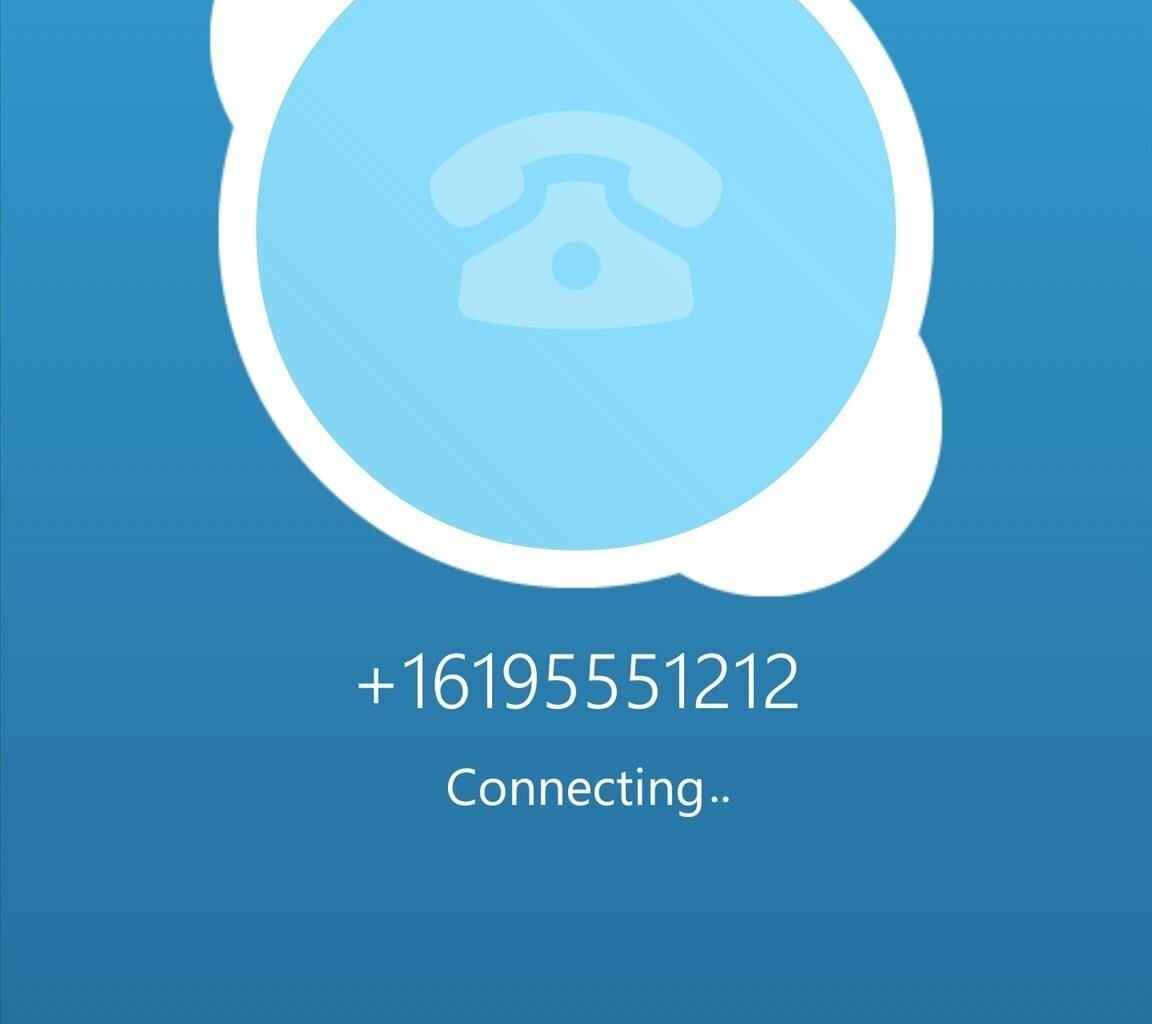If the current situation is anything to go by, people might soon stop making calls the traditional way.
Now, mobile applications are taking over by offering free voice call services.
Skype
Skype is one of the oldest voice and video calling apps around. It has been in the market for over one decade and has millions of users from all over the globe.
Cost: Calling other people who have Skype does not cost you a dime. However, you will be charged a fee to call mobile numbers or landlines. While the rates for long distance calls vary, they are lower than the typical rates wireless companies charge.
How to get Skype: You can download Skype for free, and it is compatible with desktops, tablets and smartphones.
Pros: Many people use Skype, and calls between users are free. You will always have someone to call for free.
Cons: There are some hiccups that come from using Skype like delays in audio and video, ‘freezing’ video when your camera stalls or dropped calls.
MagicJack
This voice calling application is one of the best.
Cost: When calling people in Canada or the US from any part of the world, the calls are free. If you are in Paris, you can make calls to a Toronto landline.
How to get MagicJack: You can download this app for free.
Pros: This app is very reliable.
Cons: You will need some patience when using MagicJack. Calls take some seconds to get connected and there could be small blips. Caller ID also shows “unknown” when the area code does not match that of your location.
Fring
If you like talking in groups then Fring is the app for you.
Cost: Video and voice calls are free between users. Calls to mobile or landline numbers are charged a fee.
How to get Fring: You can download it for free. It automatically synchronizes your contacts so you are able to tell who is also using it.
Pros: Group calls are now easy to make since they are free. You can, therefore, show off your baby or collaborate on a weekend plan.
Cons: You will have to ask family and friends to download Fring to be able to use its services.
Viber
If you are looking for a way of sending exciting text messages, Viber is the app to get.
Cost: Users can make video or voice calls to each other for free. There is also a feature called Viber Out that allows you to make mobile or landline calls but at a fee.
How to get Viber: You can download Viber for free from your app store.
Pros: There are many different stickers to use in your conversations. You can also send voice calls.
Cons: Add-ons are at times confusing to navigate and there are also pop-ups and ads that encourage you to buy stuff.
Facebook Messenger
If you are wondering whether you can call your Facebook friends, then Facebook Messenger is the app to use.
Cost: This app is free and will always be free.
How to get Facebook Messenger: Download it; go to ‘people’ to know who uses it. You are only able to call people when they are active or online.
Pros: It is a cool way of hearing someone’s voice as opposed to just chatting on Facebook.
Cons: You cannot make spontaneous calls. You also are not able to call cell or landline phones.
Related ItemsFree Voice Calls Apps