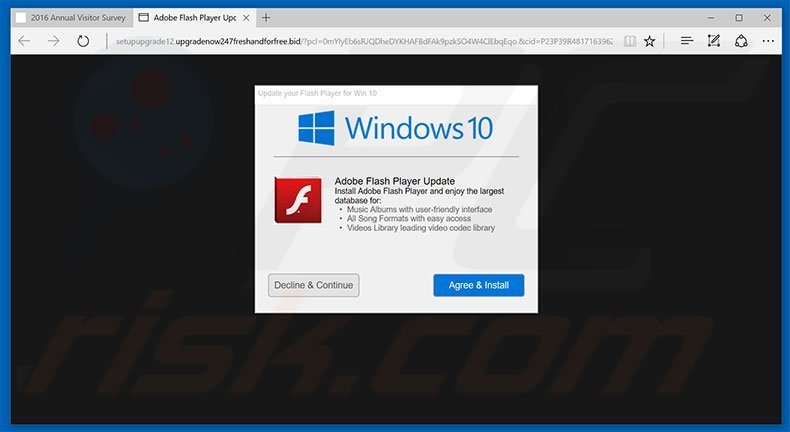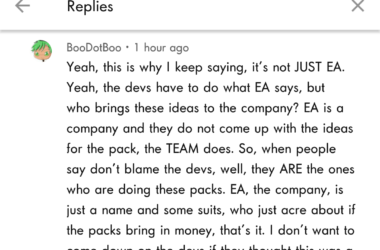In order to view multimedia files or videos, you require the services of the Adobe flash player.
A freeware enables the user to view Rich Internet Applications (RIAs), multimedia and stream HD video and audio files by making use of the Adobe Flash platform. The Adobe flash player makes use of Java that enables the user to play flash games and view flash animations. In the present times, most web browsers require the flash player to view slideshows, videos and to play games. The installation and use of Adobe flash player has become a necessity for the users. In addition, Adobe flash player is free. Therefore, you should not worry over its cost. Find below some of the reasons, which make it clear why installing Adobe flash player is a necessity.
Adobe has been regular with providing the users with its latest version of flash players. It is important that the user installs the latest version of Adobe flash player as and when it is released. To choose or ignore the latest version of Adobe flash player is entirely your prerogative. However, if you want to have a lag free experience, you would be required to install the latest version to maintain yourself with the changes. Furthermore, if you do not want your flash player to crash and cause lags in the code, it is pertinent that you install the latest version of the flash player, provided by Adobe. However, the latest version should be downloaded from Adobe’s website only. Downloading the latest version of flash player from other unsecured links can cause harm to your system. The Adobe flash player 12 can be downloaded through Puffin Web Browser. The latest update, made to the Puffin Web Browser, comes with a plethora of state of the art features along with bug fixes to cater the user with superior browsing experience.
Following are the latest updates made to the Puffin Web Browser version 3.7.1.416:
- The Web Browser comes with latest feature enabling the user to share screenshots.
- Puffin Web Browser now supports print WebPages, uploading files from Dropbox and HTML5 Geolocation API.
- The Puffin Web Browser comes with enhanced HTML text input feature for your mobile phone, providing a better experience.
- It enables the user to bring in bookmark from desktop browsers to the Puffin Web Browser.
- The Puffin Web Browser features latest ‘Text Reflow’ facet enabling the user to resize font size automatically in smartphones.
- It also comes with latest ‘Web Rendering Engine’ that enhances HTML5 support.
The Adobe flash player is a precious program. The well-known flash supervisor from Adobe is invaluable. It offers the user with error free and trouble free online video streaming and web browsing experience. Adobe flash player 12 is available free of cost and comes equipped with enhancements to smartphones, mobile devices, computers and tablets using Android or iOS. In case, you are looking forward to play flash games, visit YouTube or watch movies on your tablet or smartphone, you should definitely give a chance to the Puffin Web Browser.
Related ItemsAdobe Flash Player 12