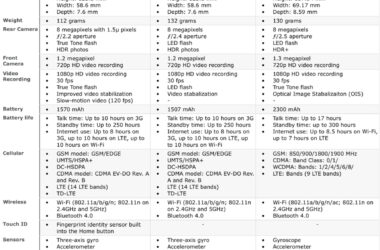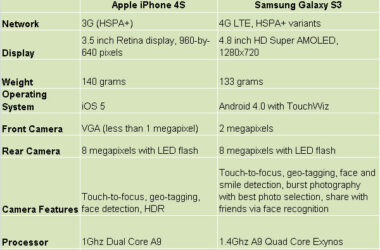Many of you are using instant messaging applications to keep in touch with your friends. But each one of you has preference and when you have multiple options of chat apps, it’s hard to pick the one that suits you best. Here’s a comparison between BBM, WhatsApp and Viber, three of the most popular chat apps.
BBM
BBM (BlackBerry Messenger) had its period of glory until some point, when it started to decline in popularity. Android and iOS allowed many their users to install other chat apps on their devices, so BBM was left behind.
If BBM is installed on Android or iOS devices, it’s a boring experience, and you can add contacts (tap the overflow icon with 3 dots and invite your friends to BBM, entering their info), send messages (you can find the BBM icon in the top right corner, with the +sign. Tap it and search for the person you want to send messages to), chat with more persons (Multiperson Chat) by tapping the overflow icon ->Start Multiperson Chat, and entering the names of your friends. You can create groups, send broadcast messages, images, update your status, use in-app emoticons and voice notes etc.
The service runs in the background, and when it’s active, you’ll see a small icon in your notification bar. BBM it’s not a perfect chat app, but if you have a Blackberry smartphone, then this chat app is more than useful.
This app is very popular and now that it was acquired by Facebook, it will be improved s that its users will have a better experience with it. This app offers instant messaging, image& voice note sharing, standard emojis, but it has a poor design. It can be used on iPhones, Androids, Blackberries and for Windows Phones and it can be customized, offering you the possibility to select the chat wallpapers and alert tones you like.
The app can be associated with the user’s mobile number so if you want to add a friend to your list, the app “reads” the numbers from the address book and if it finds out that your friends have WhatsApp installed on their smartphones, the app automatically adds them to your list.
The disadvantage of this app is that it doesn’t support video calling.
Viber
Viber is more like a voice messaging service and less like an “instant messaging” app and it can be used for iOS, Android, Blackberry OS, Symbian, Windows Phone and for PC (Mac or Microsoft Windows).
You can use in-app emoticons, take voice notes, share photos and location, it accommodates for emoji and like WhatsApp, it allows you to customize your chat wallpaper. You can make calls through a phone-styled keypad to your friends who use Viber and this feature outpaces every other voice messaging services.
The disadvantages of Viber is that it doesn’t allow you to write statuses and the contacts are added after the app validates the mobile number of the person you want to add.
Viber for iOS is boring and it needs an aesthetic improvement.