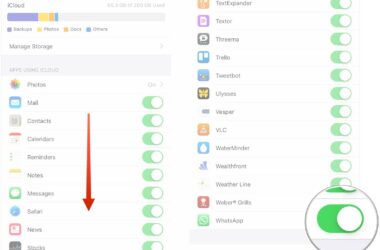Samsungâs Galaxy Note series has always been popular, and the latest phablet in the line is a great smart device to have: the Galaxy Note 3. The handset comes with amazing specs and a revolutionary stylus (a.k.a. S Pen), but there are some things you should be careful about with this handset. So, without further ado, letâs get right into the top 10 things you should do and the ones you shouldnât do when handling the Samsung Galaxy Note 3.
Top 5 tips on what you should do with your Galaxy Note 3
1. Special features
The phablet comes with multiple interesting features that you wonât see on other smart devices, for example the Pen Window, Action Memo or Screen Write. Play around with your S Pen and go through the Settings menu to find out what else this handset can do.
2. Choose your preferred features
There is a reason why we told you to explore your Settings menu. After you got accounted with every feature your device has to offer, figure out which ones you will actually use on a daily basis and turn off all the other ones. While we love the features the Galaxy Note 3 shows, you can understand that they also drain a lot of your battery life.
3. Play around with the outlook of the phablet
You can get crazy with the outer look of your phablet. The Note 3 comes with a leathery exterior case which is amazing, but you can change it up a little bit. Buy covers and have fun while doing it: get something with a funny photo, a meaningful quote, or if youâre more conservative just get something slick and stylish.
4. Respect your warranty terms
This is one great option the Galaxy Note 3 comes with, and that is its one year warranty. You can also expand your warranty for a certain price, but make sure you donât violate the terms of the warranty, because reparations can be quite expensive.
5. Data Usage
Your data usage is a very important aspect. You can manage the data usage on your device by restricting any background apps you have, as well as giving up HD videos which will consume your data like crazy. While we do love the resolution and pixel density of the handset which makes it great for watching some films, we donât recommend it if you are very protective of your data.
Top 5 tips on what you shouldn’t do with your Galaxy Note 3
1. Do not lose your stylus
Remember how we told you that Samsungâs device has some pretty great features? Well, maybe 50% of these are activated by just the stylus. So, if you ever lose your S Pen, you will get very limited when using your phablet. If it does happen to lose your stylus, we recommend going ASAP to get another one.
2. Do not ignore the SIM lock on your device
This device has a so-called SIM lock which means that the handset will be locked from any other SIM cards than the ones from the area you bought it. What we recommend is, if you are going on an international trip, you should activate it beforehand, or go to a service center in that country to make sure you have network support.
3. Do not overlook the software updates
We think, that while most users will do this anyway, we need to include it in our âdonâtâ section. Do not ignore any software updates Samsung will give you the option of downloading because they always come with important bug fixes, improvements on security and sometimes some interesting features. You can either download them via Wi-Fi or your Samsung Kies PC Suite.
4. Do not make intense changes
While we like the idea of you exploring your possibilities you have with the Galaxy Note 3, we strongly advice not making radical changes in your system like changing ROM into RAM, changing your processor or anything like that. This will not only break your Warranty terms but it will also create a great danger of major damage to your phablet.
5. Do not go without an antivirus
Seeing how the Samsung Galaxy Note 3 is packed with Android operating system, you will get the Google Play Store to get any app you want. The first app you should think of downloading is an antivirus: the app will help you prevent any real damage to your device, fix some bugs and counterattack any viruses. While the Samsung Knox Security is a great protective system, you can never be too safe.
Related ItemsSamsung Galaxy Note 3Samsung Galaxy Note 3 tipsSamsung Galaxy Note 3 tricks