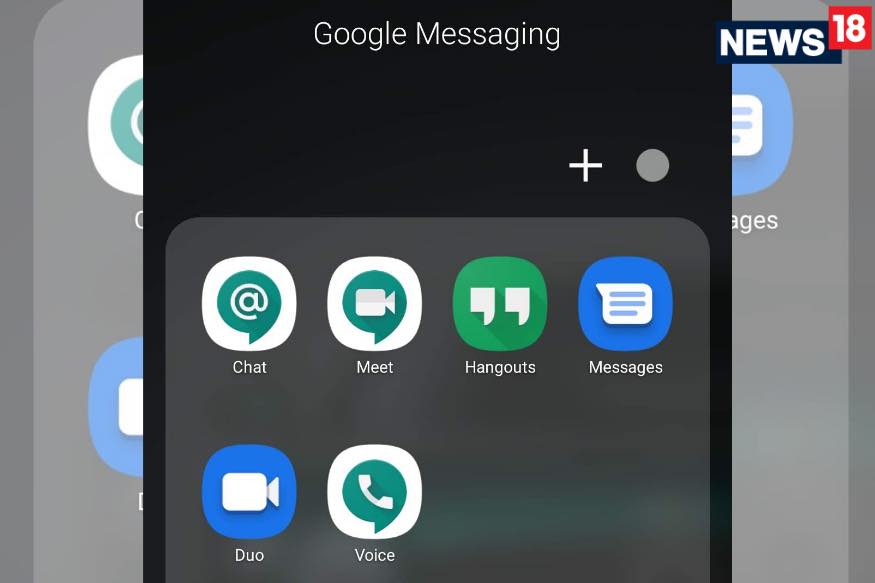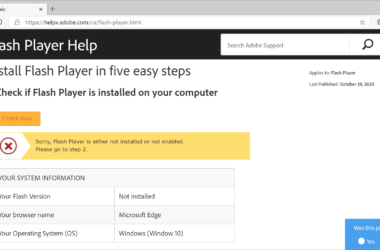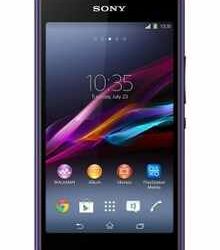A while ago, Google Hangouts received SMS-integration for Android, and Facebook Messenger’s use interface for Android was also changed. You might say they’re similar apps, but they are only on the surface. If you dig deeper, you’ll see the differences. So, which messaging app do you think is better? We’ll compare their features and come up with a winner.
Which one has a bigger user base?
To send messages to your friends on Hangouts, they must use this service, otherwise they’ll receive your messages in the form of SMS texts. Facebook Messenger can be used by anyone who has a Facebook account, and we all know that Facebook’s user base is gigantic. So, the winner is clearly Facebook Messenger.
A friendlier user interface
Hangouts has a slide-out menu on the left side, where you can see all your messages. The messages sent as SMS texts, will be labeled differently.
When you swipe away the slide-out menu, you get suggestions for the next person you can “hangout” with, and in any conversation, to go back to the main screen you will swipe left, but you must grab the edge perfectly, otherwise you will swipe away your conversations and archive them by mistake.
Facebook Messenger has three tabs on the top – recent messages, contacts & settings. Your friends who only have a Facebook account but don’t use the app have a grey “f” logo by their picture, and those who use the app have a blue “f” logo. When you send a message and your friend see it, you will know that, because the message is “checked”. If the message is still “unchecked”, you’ll see a turning arrow. In our opinion, Facebook Messenger has an advantage here.
A better messaging experience
Facebook’s messaging app allows you to know if your friends are using this app or not, or they use only Facebook. And being able to know if your friends have seen your messages is great. Plus, the app looks cleaner, but if you want to view the details of a message, like when it was sent, or if it was sent from an app or from web, all you have to do is to long press on that message.
Video and audio calling
In 2013, Hangout supported video calling, and Facebook Messenger supported only audio calls. But if you didn’t want your friends from hangout to see your face, you were able to call them and turn off the video. Meanwhile, Facebook added this feature also.
Other features
Hangout is more advantaged for its SMS integration, but this feature needs to be improved. With Hangout, you can send your location and animated GIFs.
Chat Heads is Facebook’s awesome feature which floats over the Google Maps app. It’s a small bubble that can be moved or deleted and it overlaps your home screen/other apps.
Facebook Messenger allows you to become “invisible” if you’re not in the mood for talking, and for those of you who prefer to use stickers in their conversations, there’s a collection of free stickers, which are more fun than Hangout’s emotions.
Related ItemsGoogle Hangouts vs Facebook Messenger