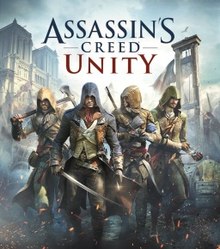Since its release in the year 2008, Google Chrome has become more and more popular.
Today, it enjoys the major chunk among Internet browsers, being popular for its simplicity and its speed. Page loading times are extremely quick and the layout is very intuitive offering a seamless navigation experience for users.
The latest version of Google Chrome offers many convenient features, such as tabbed browsing, privacy features and synchronization. The browser uses your Google account to synchronize your bookmarks and browser preferences along with extensions. These features will be available for the user on any device after signing in to the account. Users can easily access their preferences on any device.
Tabbed Browsing
With one single click, users are able to rearrange their tabs and duplicate or drag them, opening new windows. Tabs also function independently, so that one of them crashing does not affect others. When you open one tab from the one that is already open with an embedded link, it places the new tab next to the originating one and not at the end of the list. This leads to better organization of tabs.
Privacy while Browsing
The Google Chrome browser offers an incognito mode. In this mode, it does not keep a track of your browsing when you go through webpages. All cookies and passwords of the session are also deleted in this mode. It is also possible to open both normal mode and incognito mode at the same time.
Task Manager
The online task manager helps the user view the websites or the apps that are running and the memory that they are currently using. Detailed information about browser memory is also offered along with the processes that are currently running.
All Standard Features
All regular features, such as automatic updates are also present in Chrome. In addition, it also offers a password manager along with RSS feeds. There are no parental control features, so users will have to use third party apps for monitoring purposes.
Safe and Secure
Chrome offers excellent security and safety with its built in features for protecting against malware. The auto update feature ensures that the user has access to all the latest security fixes. When the user navigates to a site that has malware or if the website is suspicious, the browser offers a warning. The user need not take any manual action regarding updates, as all features stay current within the application with the sandboxing method. Malware is effectively blocked and whatever happens in one tab does not affect another tab. Sandboxing also prevents malware installation on the computer and monitors online activities, protecting personal information as well.
Speed
Google Chrome works exceptionally fast and is considered the fastest among all the major browsers available today. It is extremely compatible with the web and loads, displays and interacts with many apps on the net, with its built in Flash and its PDF reader.
Simple Interface
Google Chrome offers a clean and intuitive layout that is well organized. It has simple features lacking in other browsers. The features are useful and efficient and searching and navigating can be done from the same box. Users can also very easily create shortcuts for web apps that they usually use. These can be placed on the desktop and can be quickly accessed. When the user opens several tabs, the tabs get smaller and smaller, so that more of them can be displayed.
Verdict
Google Chrome offers a browser that has the smallest footprint on the system resource. Simultaneously, it is also very flexible and full of rich features, being easy to use as well.
Related ItemsGoogle Chrome