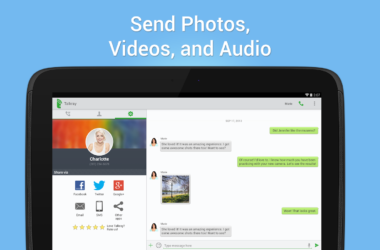Developers are constantly laboring to offer the latest free mobile photo apps for Android devices as well as offer updates to the existing favorites. Users are also regularly hunting for new camera apps that allow them to do easy editing and work more efficiently.
The camera on Samsung Galaxy S5 is one of the best! However, you can also tweak your photo a little with these free camera apps that you can use for editing, sharing, with a host of other useful features.
Pixlr Express
This is a free photo app and it is a very powerful as well as an easy one to use while you are on the go. It has all the usual features of a camera app, supporting basic editing, such as resizing, rotating and cropping. It can also be used for automatically correcting images and fixing some common issues, making subtle changes to the pictures and so on.
One of the unique features of Pixlr Express is that it has a very easy to use interface. It is powerful, but at the same time, you don’t need to go through various complicated menus and settings to get the work done. The options are very neatly laid out over the picture in boxes and you can select buttons that immediately offer a view of what the effect or the final picture will look like. In addition to editing features, you can also personalize it by using filter options that enable changing the feel or the mood of the shot, and add borders to it, using stickers to personalize the final effect of the shot.
Camera 360 Ultimate
The latest version of this application has a smart cloud service and a renovated interface, with 13 photo effects and all of the premium features now available for the free version. The effects are amazing and you can improve your shots using the Retro Effect, the Art of Black and White, the Night Enhancement, the LOMO and other such features. All the usual features, such as brightness, sharpness and saturation are just a tap away from your main screen. The onscreen slider makes zooming very easy, with a button feature for shifting from front to back camera and vice versa. The photo organizer is extremely powerful and it effectively manages your photographs. The cloud service operates smoothly and all your photographs are kept safe, without the fear of accidentally deleting them. The filters and features are very effective, but it is only a camera application and does not have all the features present in an image editor.
Snapseed
Snapseed is a free photo app for Android and is actually a camera filter application, but it surely can do much more than merely applying filters or effects to photographs. You can then share these on the Internet. The Auto correct feature is a special feature that can make remarkable improvements to photographs and even correct some of the more common problems, making the pictures look sharper.
The application also allows the user to make changes only to parts of the picture, by giving you control over the parts you want to change, with the use of the Selective Adjust feature. With this feature, you can make changes to a specific part of the photographs, whereas another feature, Tune Image, enables tweaking the overall environment or atmosphere of the picture. You can edit, include rotations and crop or resize the pictures and do a lot more. It is easy to apply filters and change the landscape into a tilt shift one or change the focus even after taking the picture.
Related ItemsMobile PhotographyPhoto AppsSamsung Galaxy S5