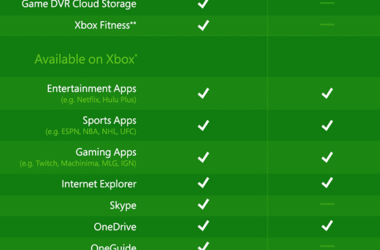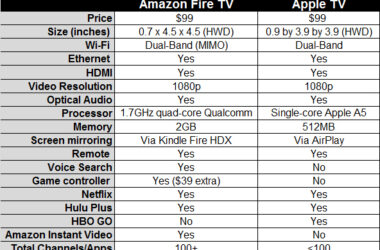There are many applications for calling your loved ones with voice calls and video calls, through the PC and also through your mobile phones and other devices like tablets.
Most of the smartphones available today have a front camera for making video calls or for video chat. Here is some of the top video calling apps.
Skype
Skype has the advantage of being the most popular video calls or a phone call option and is a great choice for PCs as well as your mobile phones, Apple devices, tablets and any other OS that you can think of. It is available for any device with an Internet connection, with two way video calls being free.
However, if you want to make group calls, one member in the group needs to be a subscribed member. Skype has also released a new version of the Android app for mobile phones, which makes it handle your phone’s battery differently and saving it. It is also likely to make further improvements for battery usage.
If you want to use the world’s biggest base for VoIP as well as video calling, Skype is the best option, as it offers great image and voice quality. The user interface is well designed and functional. If you are looking out for a cheap solution for long distance calling or international calling, Skype is a great option, light with its features and even offering a 911 calling ability.
You can make the calls on the Internet connected tablet, smartphone or PC, but you cannot use the regular telephone. There is no requirement for any hardware installation and it is very easy to set up, as you just install the Skype software and start making VoIP calls.
Viber
Viber is a great mobile application for making VoIP calls. It is easy to download and install in your mobile phone and in addition, you don’t need a username or a password. Viber makes use of your mobile phone number for identification. Viber started out as an exclusive mobile application for making video calls and it has only recently been launched for the desktop. It is the best option for mobile users who want to make long distance calls or international calls.
It is a free application and both messages and calls are free, but you can only make calls to others who also have the Viber app installed on their phone. Though it does not have such a big user base as Skype, it is fast growing in popularity. Viber is very suitable for those travelling a lot, as they get mobile connectivity, whereas Skype is not yet so well suited for mobile platforms when compared to its PC version. Data consumption is also very little in case of Viber, but the voice and video quality may not be too good.
WeChat is a social app that brings all communication tools together, with video calls, images as well as text messages. If you want to take full benefit of this video-calling app, you need to get your friends and other contacts to use it as well. You will, however, need to create a user id as well as your password by entering your mobile phone number. You can then access the app with the code sent to you.
The app will be able to access contacts in your phonebook and you can chat with or make voice calls to any of these contacts, provided they are also WeChat users. WeChat also offers a feature for moving from your iPhone to the PC, just by visiting the site on your PC and using the scanner on the QR code, so that you can start chatting with friends on the PC as well.
Related Itemsdesktop appfree callsmobile appSkypeViberWeChat