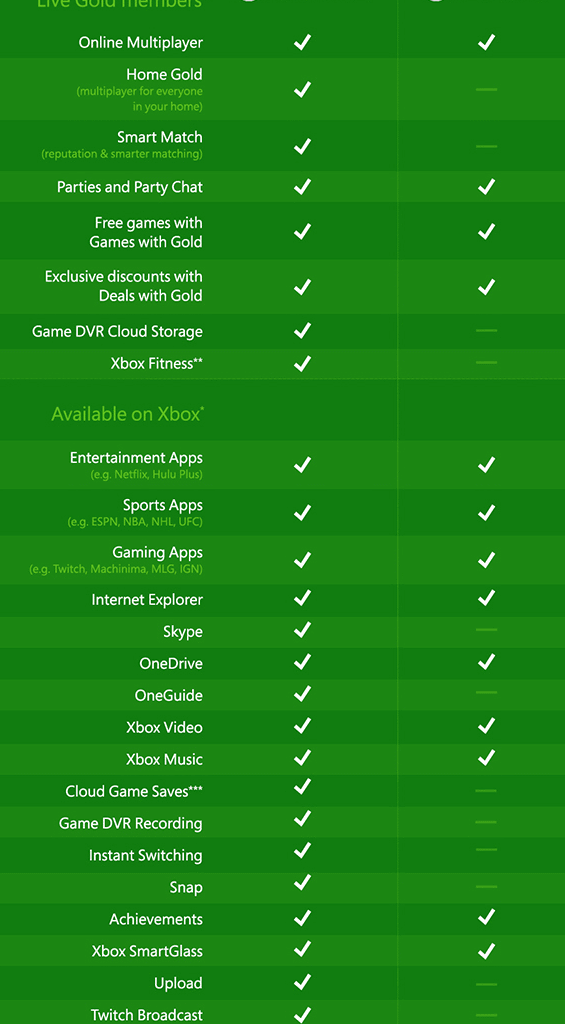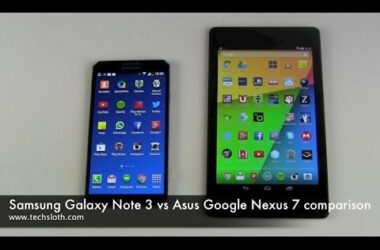The new Xbox One released in 2013 is faster and smarter than the previous Xbox 360 with many key differences. The Xbox One and the Xbox 360 look quite different from each other, with the Xbox One having a blunt and rather square design complementing the user interface. Kids will love it as it comes with a few additional tweaks. You can display the console either vertically or horizontally lying down in the case of the Xbox 360, whereas in case of the Xbox One, it is not possible to display it vertically. The Xbox One is bigger than the Xbox 360 at 33.3 cm in width, 27.4 cm in depth and 7.9 cm in height, whereas the Xbox 360 is 27 cm in width, 26 cm in depth and 7.5 cm in height.
The Xbox One has a 8 core AMD system chip, so that it is able to bring in the next generation games to you in a better way, whereas the Xbox 360 made use of a Xenos processor, having 3 separate cores, which is not as powerful as the Xbox One. The Xbox One also has battery power to multitask, with a RAM of 8GB compared to the 512 MB of RAM in the 360. The Xbox 360 had the storage of 250GB maximum, whereas the new Xbox One has double the memory at 500GB. However, games will be subjected to a mandatory installation, so storage is likely to fill up more quickly.
The new Xbox One offers support for live television and you can turn it on merely by saying the words Xbox TV. The 360 used to have features like the Sky Go and the BBC iPlayer, whereas the Xbox One has greater capabilities offering a smooth and integrated experience with the television, with an IR blaster built into it, so that you can control functions on your television using the Xbox One.
The Xbox One has a better scope with respect to the cloud, in addition to the usual storing of and saving of games in the cloud or for downloading content. Games will become more powerful, as you can create additional gameplay offering a better and enhanced experience. You can also access automatic updates, so that you don’t need to wait for the download or for updating. You can switch between devices, by starting a game or a movie in one console and completing or continuing from that point on another console.
You can now view high-definition movies, without even having to download the movie from the Internet. The Xbox One offers 4K support, which is a useful feature in the future, when a 4K movie is put on a Bluray disc. The Xbox 360 had an optional feature known as the Kinect, which come in package for the Xbox One. You will compulsorily have to sign up for Kinect and can start speaking to your console. With Kinect coming bundled with the Xbox One, it is approximately 25 cm in width and can be placed above or below the television ideally, as you will miss out on it if you stash it inside the cupboard, with many games needing it.
The Xbox One is surely an impressive upgrade on the Xbox 360. The latter had a lot of overheating problems, leading to the red ring problem killing many consoles and costing the company billions of dollars. This time around, Microsoft has played it safe with a better and improved Xbox One.
Related ItemsXbox 360xbox one