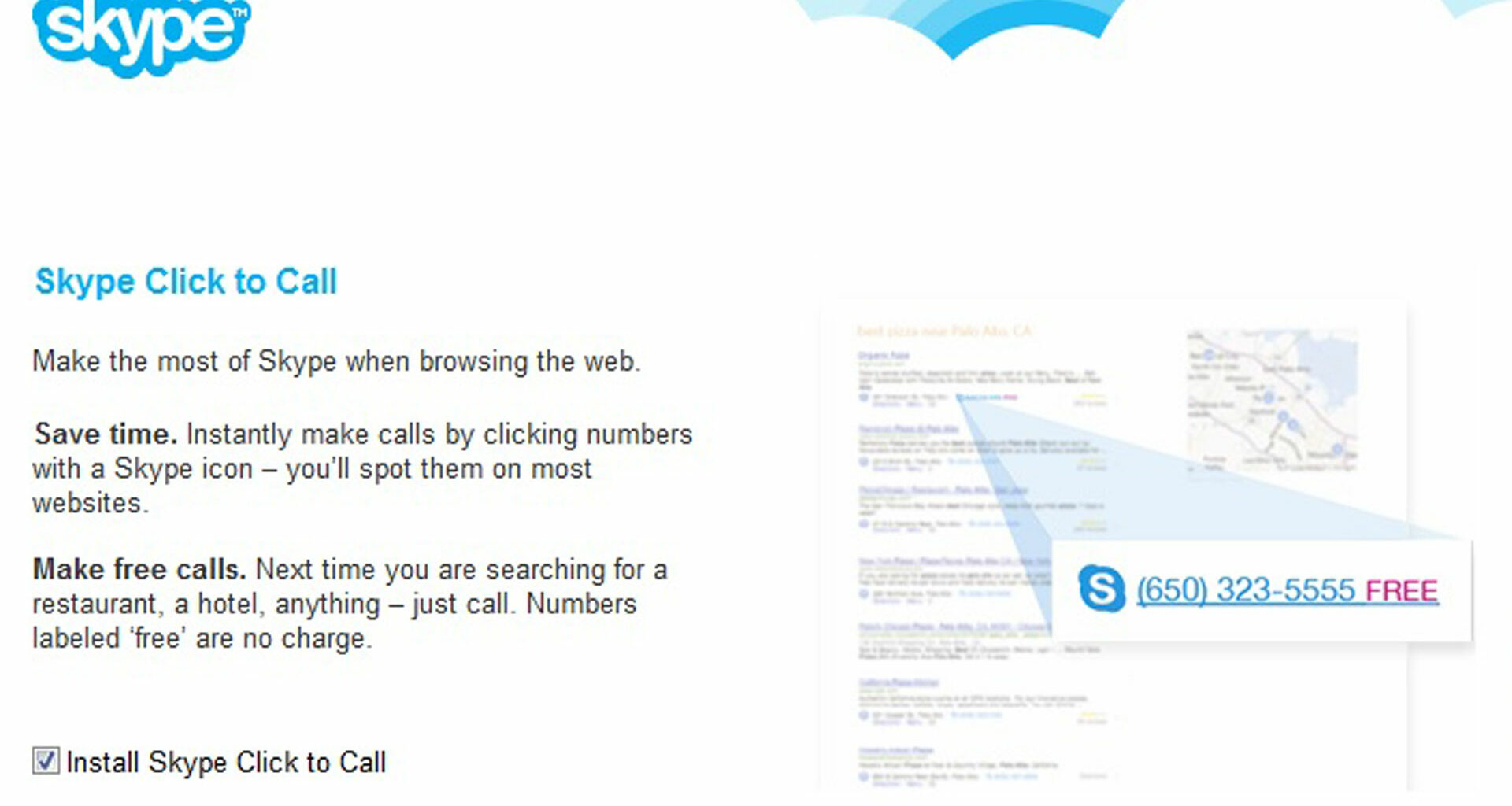Skype is undoubtedly one of the top rated apps that are used extensively by all those who want to stay in touch with their international friends and acquaintances.
It is extremely easy to use and you should not face any kind of difficulty in installing it.
How to Install Skype on PC?
If you are looking to use Skype for windows, simply follow these instructions and you will be able to start using it.
- Visit the Skype website and download the Skype for windows version.
- Save the file and after it is downloaded, click run on your machine.
- You will be prompted to choose the language which you want and click “agree” to the terms of use and privacy policy.
- Read the Microsoft services agreement and the privacy policy and then agree to it and click “continue”.
- There is an option stated as “make Bing my search engine”. If you want to use it as a search engine, check the box or else uncheck it.
- After you click “continue”, the Skype installation should complete and you will have the welcome screen where you can either sign up for a new id or login with your existing credentials.
How to Install Skype on Your Phone?
If you want to have Skype on your phone, the steps to follow are nearly similar.
- The first step is to get the app. If you are an iPhone user; you need to download the Skype app from the Apple app store.
- If you are an Android user, you should download the app from Google play store.
- Once you have the app downloaded, open it on your mobile and then enter the credentials.
- If you do not have a Skype account, you should sign up for a new account.
- Those who have an existing account can simply enter their credentials and sign in and start using.
How to Use Skype
Skype allows you to chat with friends and call them over voice and video as well. You can add your contacts by punching in their Skype ID. If you have a lot of contacts and you find it hard to manage your address book, all you have to do is make a list of your favorite contacts.
A lot of people tend to have their favorite list because it helps them in keeping their address book manageable.
Skype offers you a great deal of facilities and it is up to you to check out the different options that you have. You can send files, make group calls and do a lot more.
There are options for setting your availability as you can choose to be invisible to avoid unnecessary messages or calls. At the same time, you can set a custom message as well.
If you are keen to explore the different features that Skype offers you, you will find the list to be huge. You can also add your credits and make calls to mobiles and fixed line numbers as well. This is especially of use for those who do not have a Skype account. The rates that are charged for making long distance calls are pretty cheap and therefore it will help you in making substantial savings.
With these features from Skype, you can definitely enjoy being connected with your relatives all across the globe. Now that you know, how easy it is to stay connected, you should not face any kind of trouble at all. Whichever platform you want to use and regardless of the device that you are using, download the right version and feel free to use it. The steps are simple to follow and you will not face any technical glitches.
Related Itemsskype free download