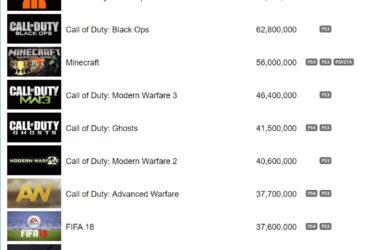If you are using WhatsApp and are bored with the features currently offered, you can try out the new WhatsApp Plus, which offers cool features, themes and a range of colors.
It is offered as a free download for Android devices. WhatsApp is one of the very popular messaging apps and one of the best as well. WhatsApp has successfully targeted not only teenagers but also older people above fifty and more. It offers the perfect means of contacting and connecting with friends and family all over the world for free. However, there are certain limits to the WhatsApp version available at present for download from the Play Store. You cannot make changes to the app and personalize it in the way you want. WhatsApp Plus offers the latest version, making it more customizable
How to Download
The WhatsApp Plus cannot be downloaded from the Google Play Store, as it is not available officially. You need to download it unofficially from the website. First and foremost, you must backup your conversations in your old WhatsApp version. Now you can uninstall the older version of WhatsApp from your mobile device and download the new WhatsApp Plus from the web. You need to register at the site, just as you did with the older version and then give verification through your phone. Once the new WhatsApp Plus is set up on your phone, you can start using some of the awesome new features of this new version.
New Features
WhatsApp plus has a new set of additional features and functionalities.
- The default color for the original WhatsApp is green, whereas WhatsApp color is Blue. You can also change the icon color to other colors, such as orange, purple and green and customize it in many ways. You can also change the color settings of the background, the chat header and others. You can also make changes to message colors, by having different colors for unread messages, for group messages, pending messages, group name colors and so on.
- The uploading limit for media is about 12 MB in the case of the older version, whereas the Plus offers a higher media uploading limit of 16mb and even increase it up to 50 MB.
- Image size as well as the quality was not too good in the earlier version, whereas you can now send better quality images, without any reduction in the size or the quality of the image.
- You can also send voice messages in the new WhatsApp plus.
- Checking the status of your friends is easier now with the WhatsApp Plus, as it is shown below the chat, whereas you had to previously click on a friend’s name first in order to check out the status.
- There are many new themes available and you can select one to change the look of the chat window.
- Instead of opening the list of all your contacts, you can open just one person or one friend’s chat window and check out the media sent by him or her.
- In addition to a message you can also send your location and forward multiple messages in a group simultaneously.
- You can also partially copy and paste a conversation, rather than sending the entire text to other contacts while forwarding.
In addition to the above, there are also other mind-blowing features in the new WhatsApp. This makes it completely different from its predecessor. You can now hide your profile picture and share music with friends with just a single click. Another feature that all users will love is the ability to hide the ‘last time seen’ online feature.
Related Itemsfree downloadwhatsapp plus