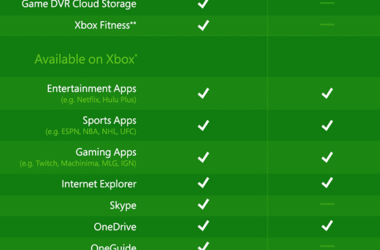Skype is one of the first apps that allowed you to make PC-to-PC calls, and when smartphones and tablets were introduced, Skype became the most popular cross platform calling and messaging app.
You can use this app for video calls, audio calls, messages, video conferencing and much more. Many of the features of Skype are free, with some premium features thrown in. If you use Skype very frequently, here are some tips that can really improve your user experience.
Try Bluetooth
Everything is better with Bluetooth, right? So why not use it with Skype? During your video or audio calls, you do not have to restrict your movement because of your headphones. Skype works with any speakers and microphone. So if your computer, laptop or smartphone has the Bluetooth feature, you can use it to make all your calls wireless. Pair your headset with your Bluetooth enabled device and you will no longer have to be at your desk while you are taking your Skype calls. This can really enhance your productivity and improve your Skype experience too.
Manage Your Contacts
Another great way to improve your Skype experience is by managing your contacts well. You can simply import your contacts from your phone or your email account. Skype has an option to import contacts, so that you can directly import contacts from your email address and do not have to enter each individual contact manually. If you have a contact already on Skype, simply send them an ‘add contact’ request, and Skype will import their account information automatically, so that you do not have to do it manually. Your contact list will be populated and you can get in touch with your contacts as soon as you are online.
Know Your Online Number
If you want to use Skype for making calls to cellphones or landline numbers, you have to use its premium services. This means, you have to purchase Skype credits to make calls. When you get a subscription for buying Skype credits, you will be issued a number through which you would be able to make your calls. With this number, people will be able call you from on your Skype account from their landlines. However, you have to set up your account so that you can use this online number to have people call you, or to call them from your Skype account. Knowing this number also makes it easier to share your contact details, should you want someone to call you on your Skype account. Once you have set up your account, simply activate your number through your Skype account, and you will be good to go.
Know the Extras
Skype has some ‘extras’ apart from its usual features, which let you add some more functions to your account. These are plugins, which can be installed on your app. If you have an older version of the software on your device, the ‘extras’ option will be either unavailable or disabled. You may have to reinstall Skype and check a box on the install screen to install the Skype Extras Manager. Once this is complete, you can sign back into your Skype account and browse through the extras.
Related ItemsSkype