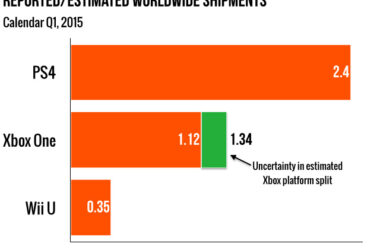Google’s updates are almost always something to look forward to, and its latest update for Google Hangouts on Android couldn’t have been better.
With this brand new update, you can now merge your conversations with each other, so that they are easy to access. There are two more new features that make your Hangouts experiences much better. So if your Google Hangouts hasn’t updated itself, it is time to download the new version from your Google Play store. Here are the three updates that make Google Hangouts better than ever before.
Merged Conversations
All your Google Hangouts conversations can now be merged, so if you have had several different conversations with the same recipient over SMS Hangouts, these different conversations will be combined into a single one that will be much easier to access. Besides, you will have all your conversation in one place so you won’t have to go back and forth between two or three different mobile phone apps when you want to retrace a conversation. With these merged conversations, you will also be able to control whether you want to send a message using SMS or a private hangout. Though the messages will be merged, you will be able to tell them apart in the thread of your conversation. You will also have the freedom to merge and unmerge conversations whenever you want.
Contact List Simplified
Earlier you had one large contact list but now after the update, you will have your contacts divided into two sections. One section will be of the contacts you Hangout with, and the other will be of your regular phone contacts. This way, your segregated contact list will be much easier to navigate and you will also be able to send SMSs or start conversations much more easily than before.
Homescreen Widget
With this update, Google has also introduced a brand new Android homescreen widget for Google Hangouts. This means, that you can install the widget right on your home screen so that you can toggle through conversations and have quicker access to them when you need it. Your recent conversations will be easily within your reach directly from the home screen of your Android phone and all you have to do is to swipe till you get to the widget, then choose the conversation you want to continue.
Other Improvements
Apart from these three major changes, the update also brings you a lot of other minor performance improvements. You will now be able to have better quality video calls. The reliability of both SMSs and MMSs will also be greatly improved on your Android phone. These updates and improvements are minor when compared to the Hangouts update last year, but in any case, these new features will certainly make handling Hangout conversations and contacts much easier. For Android users, who increasingly use Hangouts for most of their communications, this can be a real time saver. With the improved contact list, you will be able to send messages and start conversations almost instantly. This will certainly be something to look forward to.
Related ItemsGoogle Hangouts