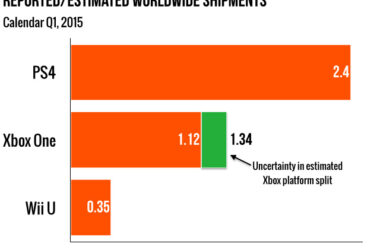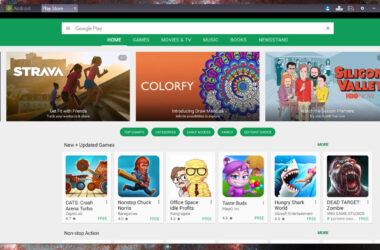Are you one of those who always check their mobile balance because you love to talk more than what you can afford?
Looking for a solution to fix this dilemma? You can easily keep track of your phone bills now without compromising with your need to talk to your friends? Wondering what the solution is. The answer lies in free calling apps.
You can find an endless number of free calling apps in the app store, but not all of them are good at the work they do and so we will sort through the choices and list the main ones which you can use.
Nothing Beats Skype
You must have heard of Skype. Skype is the best ever choice that you can have. While Skype isn’t fully free, it is going to save you a great deal of money. When you are hunting for free calling apps, Skype is one of those which will deserve one of the top mentions.
If you are unsure about the features offered by Skype, look through these points.
• Calling Skype to Skype is free, regardless of location.
• Not just voice call, you can also opt for free video calls.
• Skype also offers video conferencing and that too free of cost.
• You can install Skype app on both mobile and PC which gives it an extra layer of flexibility as you can both make and receive calls from PC and mobiles too.
• The only cost that will be incurred is when you make a call to a fixed line or a mobile number. However, even in such cases, the rate that is charged is lower than what most phone service providers are likely to charge.
• All you need to do to use this app is to have a stable internet connection. If you have a fast connection, the clarity of the call will be hugely impressive.
Line Offers Free Calls Too
Line is another popular social mobile app that has the option of free calls configured in it. You can only make free calls to other Line users. This is one of the big and major drawbacks of this app because if the intended recipient doesn’t use this app, you won’t be able to avail this facility. Yet, Line is available for free download and you can always ask your friend to install it on their mobile.
Once your friend has installed Line on their phone, you would be able to make free calls and you can keep the increasing mobile bills in check. It is also not available on PC which can be another problematic factor.
Make Free Calls with Viber
Although, Viber isn’t the most popular app, yet it does deserve a mention when you are talking about free calling apps. You can find both mobile and PC version of this app and making calls is extremely easy as the interface is easy to understand.
These are three of the top free calling apps which can help you regulate your phone bills and at the same time, staying connected with your friends won’t be a problem too.
Related ItemsFree Calling Apps