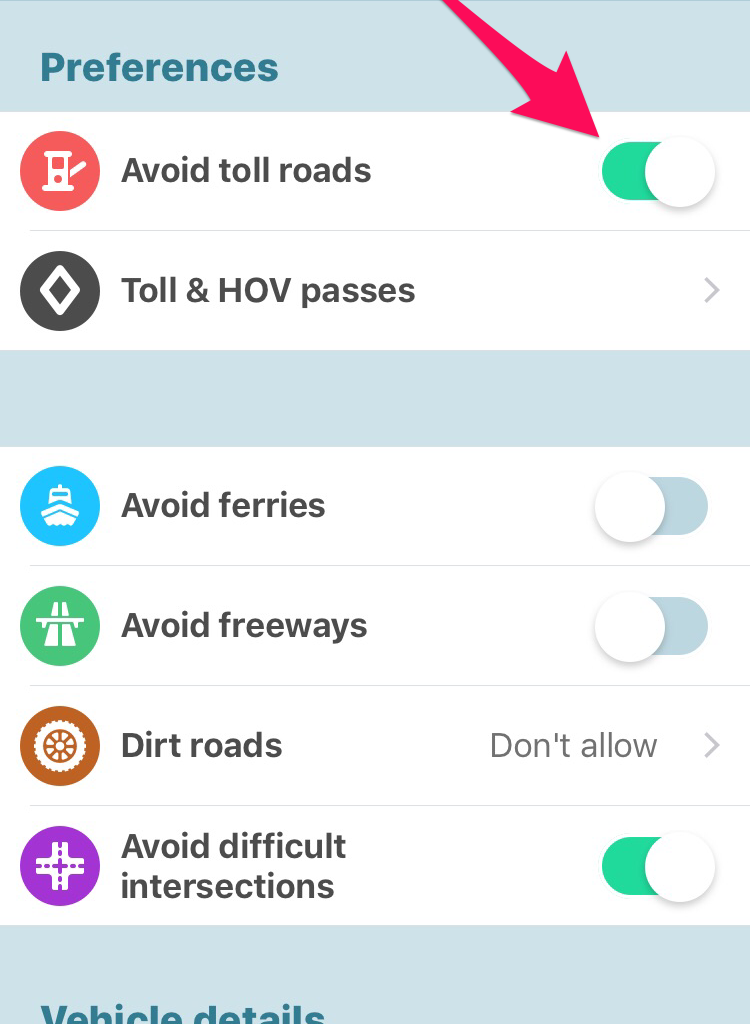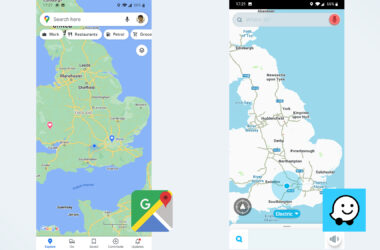When navigation apps were first introduced to the market, it took some time before people warmed up to them.
This was mainly because people found it unnecessary to have an application that could read a map for them. It is not until recently that people actually started realizing the importance of these apps.
Waze is one of the many navigation apps available today. However, what sets it apart is the fact that it is a community based app that makes it easy for users to evade traffic. Being a community based app, it is mostly dependent on user-generated data. One of its best features is the easy to use, yet attractive, user interface.
Waze became such a success and a great competitor for Google Maps that Google decided to acquire it in 2013. This has allowed Google to incorporate most features of Waze into Google Maps. But even after the integration, Waze is still a favorite amongst many users.
Waze Can Save On Fuel
Using Waze can become part of your everyday life. When planning on driving to a place, you can check Waze for easy routes and traffic routes. Waze gives you real time traffic updates as it is updated by other users. By checking Waze, you can avoid traffic and use other routes to reach your destination within the shortest time possible. In turn, this results in saving fuel.
Waze as a Notification Free App
It is normal for one notification to distract your app use every now and then. When using Waze, the last thing you want is distractions from notifications. Fortunately, Waze has tackled this issue promptly by making it possible for users to hide notifications while on the app. To hide notifications, go to the menu and navigate to the settings tab. From here, access the ‘general’ tab where you will find the notifications button. Turn off the button to enjoy notification free navigation.
Waze as a Secure Navigation App
One of the key factors people look for in any app is security. Waze developers understand this too well and have gone the extra mile to ensure Waze is safe for its users. It is possible for users to secure the Waze app using passwords to prevent others from using it. The best part is that retrieving a lost password is easy and can be done from the ‘forgot password’ link on the Waze home page.Follow the prompts to reset the password.
Waze Allows for Easy Driving
If you do not know how to get to a certain destination, Waze can make driving to the location a breeze. All you have to do is set Waze to navigate the directions from your current location to your destination. This app will give you turn-to-turn navigation to your destination. It will even map out the entire route from your current location to your destination.
Adding Favorites on Waze
If you have your favorite routes, you can easily add them on Waze. Waze allows you to add as many favorites as possible. You will be able to view your top 10 favorite routes on Waze listings. If you are interested in a route that is not on the top ten favorites, you can view the rest of the list from the ‘favorites’ icon.