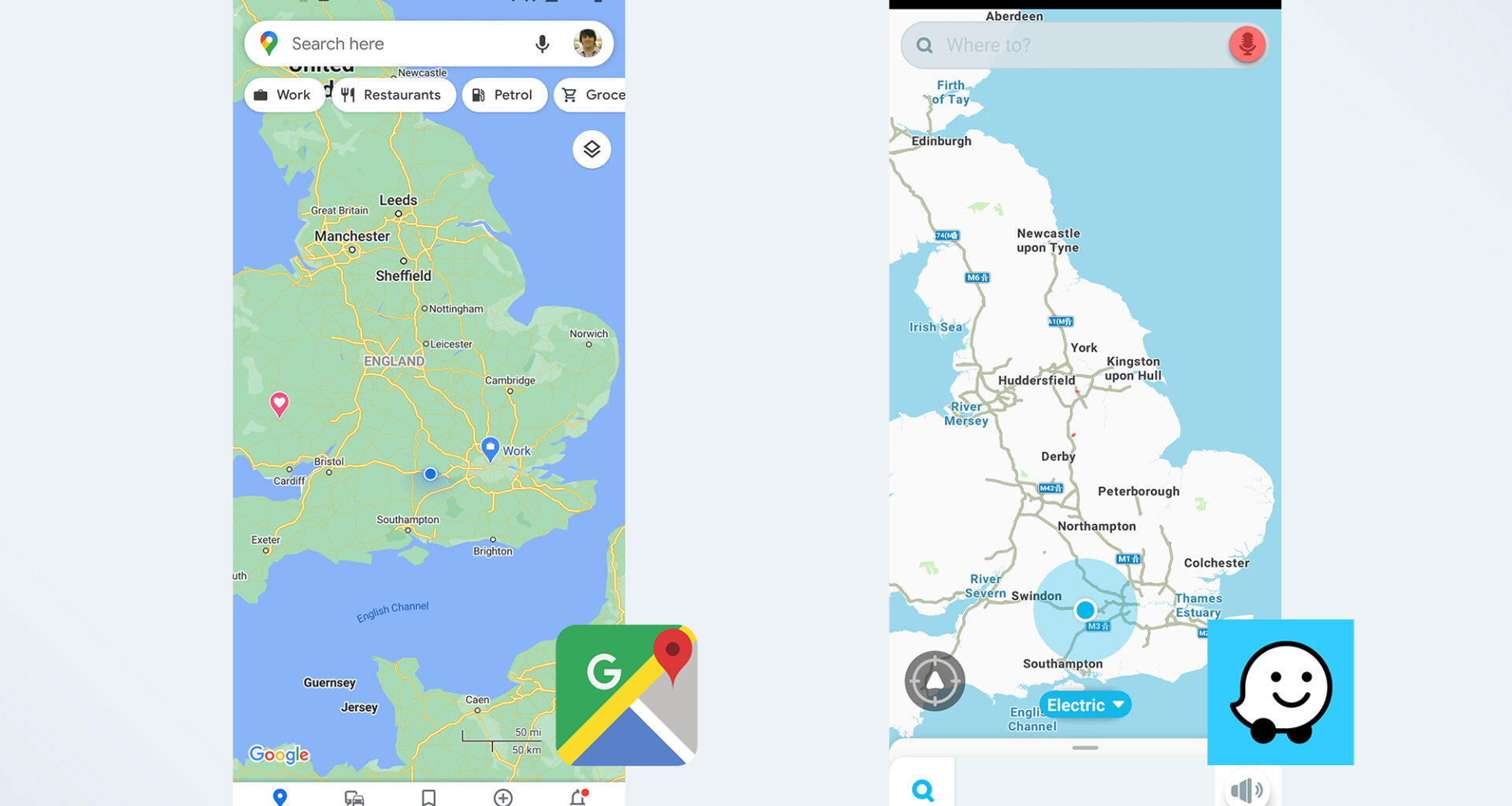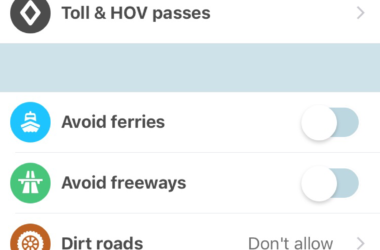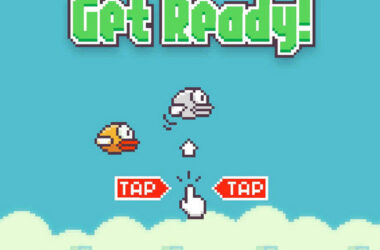The fight for superiority and ruling the market has been an ongoing war between Windows and Apple, with all the signs that it is not ending any time soon. Apps designed for the respective operating systems, namely Windows and iOS, have been a center of concern since Apps have a direct impact on users’ market share.
Narrowing down to driving Apps, Waze, a driving up designed to run on iOS devices, and Here Drive App for devices running on Windows operating system, are among the top-ranked driving Apps . These two Apps are highly differentiated to meet the needs of users in their own unique ways.
Waze GPS Driving App and It’s Features
Waze is a highly interactive social-based driving App and can be integrated to common social media networks such as Facebook, Twitter, and Instagram. Essentially, this App provides a platform that users can easily share information pertaining to traffic. The App uses a GPS map for one’s location and shows all the routes that are within driving range. On these maps, there are a number of symbolic icons that are used to indicate any occurrences on the roads that often slow down traffic movements.
Some of these symbols include:-
- Police check symbols
- Accident symbols
- Road construction symbols
- Traffic jam symbols
- Gas price indicator symbols
The roads are also color-coded to indicate the average speed of traffic movement and thus the users can identify the routes that would be better to use. Additionally, the App’s gas price indicator feature enables drivers share gas prices from gas refilling stations that they have been to, and this helps determine the cheapest station to visit if convenient.
Here Drive App and its Features
Here Drive is a voice guided driving App and it is different from Waze in that it is not based on social networking from users on the road. The App works through a GPS map that displays the status of traffic in selected area. At times, this App can deliver traffic updates to users even with the absence of internet connectivity depending on one’s location.
Some of the common features of Here Drive GPS driving app are:-
- Free voice-guidance in 88 languages
- Turn-by-turn voice guided navigation in 97 countries
- Turn-by-turn directions list that provides route overview
- Real-time traffic feature to inform you about traffic conditions on your route
- Traffic-aware ETA feature which gives you precise arrival times
- Parked car locator supported by maps or LiveSight feature
- Speed limit information guide and audio speed limit warnings to help you drive safely
- Customizable route settings to help you choose your preferred route and road types
- Personalized commute assistance on your daily routes with MyCommute feature
With these varied features at hand, it becomes paramount to evaluate the features that would be of great value to you. Gladly, these apps are provided free of charge and thus you can easily try out the two apps in an attempt to determine the app that is best suited for you without a significant extra spending.
You only need to have the respective operating system installed on your car’s system download the app and install it ready for a testing.