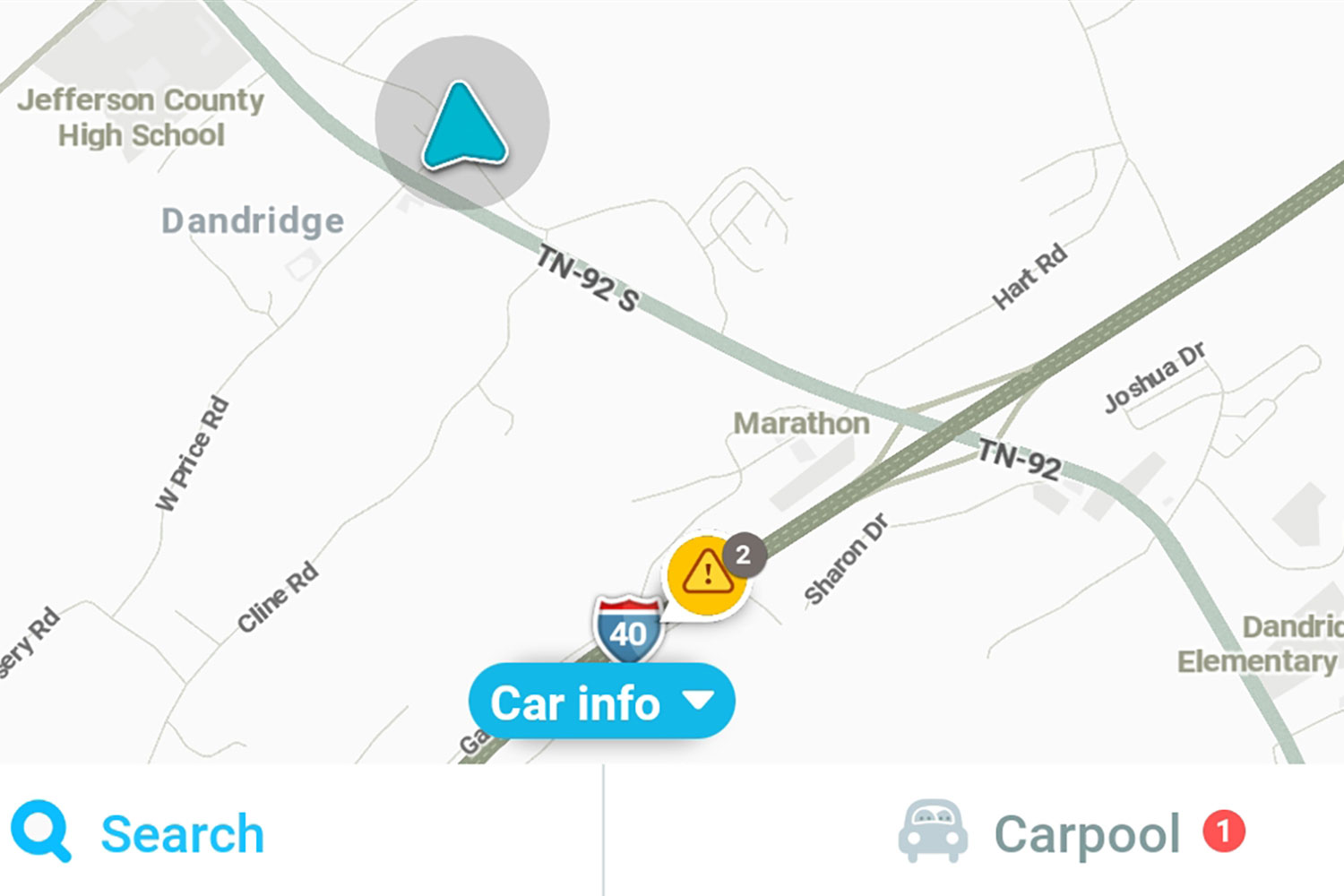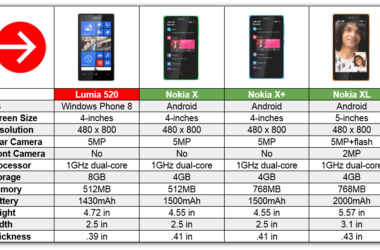Top in its Category
Traffic accuracy is one of the most salient features of Waze. Waze is a free app providing accurate traffic data and you don’t need to set up an account for using the application. Google recently acquired the app. It is powered by the community and offers navigation information with real time information on traffic and other road alerts. It is full of useful features and information and is considered the top app in the category.
Not an Alternative for Google Maps
Waze can never be considered as an alternative to Google Maps, as it is mainly designed for use while you are driving. There are no directions for transit or for walking. You will also not be able to view three-dimensional buildings and any other data related to topography, as is seen in Apple Maps or in Google Maps. You can use the application for free without an account. However, if you do set up an account, you will be able to contribute towards the community helping Waze provide more accurate data.
Powerful and Rich
Waze offers a rich and powerful set of features and is regularly updating the information. There are millions of Waze users who are continually offering information, either actively or passively. All of this helps create an accurate map, as the application is able to interpret all this information and create a usable data that you can view on your screen. You can view road closures, one-way streets or restrictions on a road turn and so on. If you notice anything out of the way, you can easily mark it on the app with a few simple taps.
The Secret Weapon
The secret weapon that Waze holds when compared to other apps is that it offers accurate information on traffic and other road related incidents. For instance, if the app says that there is a traffic jam in a particular spot, it is most likely that it is true. The app will continually provide you information about the incidents on the road ahead with pop ups, all of which are related to your preset radius or the route that you have selected for a particular destination. You can get immediate pop up notifications regarding any roadblocks, road accidents and traffic congestion or speed cameras, giving you enough warning about the road ahead. You will be able to get these notifications even if you have not selected a destination. This is a very good incentive for keeping the app running, whenever you drive or are on the road. This also helps you contribute passively towards the Waze community.
Additional Information
Waze also offers other information in the form of pop up advertisements, related to businesses that are nearby on your path. These will pop up when your vehicle stops or when you are waiting for a red signal to change to green. This is probably one means of subsidizing the traffic data that they are offering to you for free.
Navigation and Interface
The user interface in Waze is not very effective. For instance, the maps are simple to read but the buttons for the Menu and Reporting are rather small and found in corners of the screen. If you tap these, the popup menus appear and you can access larger buttons; but this means that you need to tap more than once while driving. It can also be difficult to input a destination while driving. This is because the destination results for search brings up various search engines’ destinations, such as Bing, Facebook Places, Foursquare and also its own database. The search also includes the device’s address book, thereby offering a whole lot of choices. However, when you are making a quick search while driving, it can be tricky to swipe and search through various destination lists.