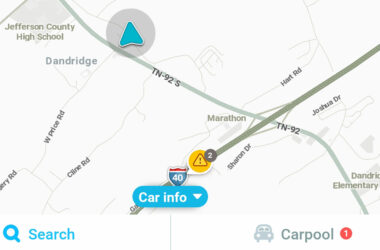It took some time before people warmed-up to navigation apps, mostly because they did not find it necessary to have an app read a map to them.
Then there was Waze, and people have started accepting navigation apps and seeing their benefits.
Waze is a community-driven, free navigation and traffic app. This means that it runs on user-generated data. One of the many things to love about Waze is the way it feels and looks like a video game. You can even get road goodies as you drive. During the Brazil World Cup, users could pin the flags of the countries they were supporting to their icons and get to find virtual footballs.
Waze is now a Google-owned app after Google completed its acquisition in 2013. Many of the Waze apps features like road closures, traffic warnings and police blocks have been integrated into Google Maps. Even with this integration, Waze has not been pulled down and that is good news for the purists who would prefer to stick to Waze.
If you have not used Waze for long or are yet to start using it, take a look at some of the amazing features that come with the app.
Some Awesome Features
- Be guided home by the voice of Elvis: Most navigation apps give you an option between a female or male voice in audio settings. However, none of them give you the option of choosing Elvis’ voice. To set up this voice, go to Waze Settings, then to Sound and then Voice Language.
- Waze plans your routes by syncing calendar events: If you have a social calendar, but do not want to look at the routes, Waze version 3.7.8 will do it for you. Once you have given it access to your calendar, you will get the locations of appointments you have.
- Avoid roads you do not want to drive on: If you hate back routes, tolls, freeways and dirt roads, Waze will help you out. When you go to Settings, then Navigation, you will be able to customize the route you want to use.
- You have other people watching out for you: Waze is a community app. You will see icons popping up whenever there is a new update of a route you are taking. Therefore, you will be able to avoid road hazards, police checks, speed cams and any other incidents along the route.
- Customize the things in your route: If you do not want any distraction caused by Waze goodies, games or other Wazer’s updates, you can just turn them off. Turn them off by going to Settings, then click on Display Settings and then tap Show on Map.
- Customize the look: While this is not a high-tech feature, it does make the Waze app feel more personal. You can change the color of routes under Display Settings.
Waze has a lot to offer. You can install it into your device to give it a try. It is available on Android, Windows Phone and iOS driven phones.