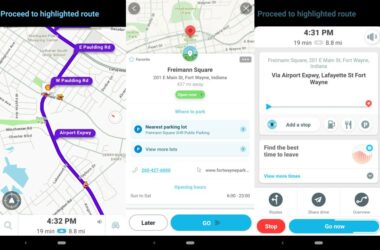Google Talk is a text and video messenger from Google. It is currently one of the most sought after messenger apps in the world.
It is easy to access via e-mail or as a separate app. You can also use it on a smartphone or a computer, so long as the device has a data plan. Also, Google Talk can support multiple OS’s like iOS, Chrome OS, Symbian, Mac, Linux, Android and Windows. This is what has made Google Talk a much better app than its counterparts.
Furthermore, it has an offline messaging feature that allows users to send messages to other people even when they are offline. Even though Google Talk has been replaced by Google Hangouts, its fan base is still large, as many people still prefer using Google Talk.
Features That Come With Google Talk
Multiple Chat Windows
Like the other apps, Google Talk users can converse with multiple people and at the same time. Even though users cannot change the chat Window font, they can still do some basic formatting of text. For example, for a text to appear bold, you will have to type that text between two asterisks. If you want to italicize the text, write it in the middle of two underscores. You can even place a text between dashes to strike it.
Changing the Look of Your Chat Windows
That is not all – you have the ability to change the feel and look of the chat window to make it more appealing to you when you chat with others. Interestingly, you can also save your Google Talk chat history, which you can use for reference in future. If you want to save the chat history, go to ‘Settings’ and activate ‘Chats’. You can also reply to a chat via mail, as you would, a normal e-mail.
Calling with Google Talk
If you are fed up or bored with always typing messages to reply to a chat, you have the option of speaking to them by calling. Google Talk has a phone icon at the chat window. By clicking on this icon, you will be making a call to that person and you will hear a ring. However, you should note that this feature is only available if you are using the Google Talk client version. It is not available when you access GTalk through e-mail. This messenger also allows you to get voice messages. Voice messages are sent to your inbox like a normal email and include information like the duration of that call.
Multiple Chats
Google Talk also enables you to chat with several people at a go, by having the ability to maintain multiple chat windows. You can also collapse the multiple chat windows, tear them or stack them. What is more, you can organize your friends list alphabetically to easily find a friend you want to chat with. This will save you time, you would have spent, looking through your contacts list for one name.
Without a doubt, Google Talk has made it easier for people from all over the globe to communicate in an efficient and faster way. The fact that it is compatible with multiple browsers has made it a favorite among many people.
Related ItemsGoogle Talk