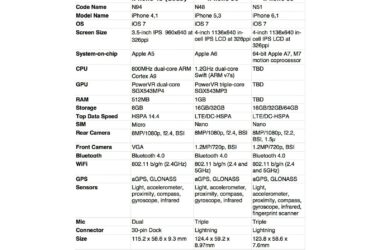WhatsApp is one of the most used mobile applications and one of the best messenger applications ever made for iOS and Android. More than 400 million active users all over the world use WhatsApp because of the features it comes with and interface and because its popularity has increased even more since it was acquired by Facebook for the sum of 19 billion dollars.
Today weâre going to give you a top tip and tricks for the WhatsApp application.
Top 15 Best WhatsApp Tricks and Tips
1. Hiding last seen on WhatsApp
Some people want to keep their privacy away from all users and this âlast seenâ was somehow getting in the way. This feature is allowing everyone from your list to see if you are online or when you were âlast seenâ on WhatsApp. To disable it, go to WhatsApp Settings->Account->Privacy->Last Seen and select âNobodyâ.
2. Recovering the deleted WhatsApp messages
If you accidentally deleted messages from your WhatsApp and you want to get them back, you are lucky, because this can be done. WhatsApp stores all your conversations and activities on your microSD card. To recover your deleted messages from WhatsApp do the following:
- Â Go to your SD card->WhatsApp->Database and here you will notice two files with the name msgstore-yyyy-mm-dd.l.db.crypt (where yyyy-mm-dd stands for year, month and day) and another file named msgstore.db.crypt
- Â Rename msgstore.db.crypt to backup-msgstore.db.crypt
- Â Go to Settings->Applications->Manage Applications->WhatsApp and tap on âClear Dataâ
- Â After that, open WhatsApp and it will ask you to restore your backup data and just tap restore and youâll have your messages back.
3. Creating a fake WhatsApp conversation
If you want to falsify a conversation with your friends, girlfriend or some superstar, then you will love this way you can create a fake conversation. In order to create a fake conversation, you will firstly have to download and install an application called Whatsaid. By using this application, you can add an image and change the name of your âinterlocutorâ. However, this application was removed from the Google Play, but can be searched on the internet.
4. Changing your Friendsâ profile picture on WhatsApp
Only you will see the new pic, but it will still be fun. To change your friendâs WhatsApp profile picture, you will have to do the following:
- Â Pick a picture that you want to set for your friendâs profile
- Â Resize it to 561×561 pixels by using a photo editor program
- Â Rename the image to your friendâs mobile number
- Â Save it to your SD Card->WhatsApp->Profile Picture
- Â Disable data connection so that WhatsApp will not be able to automatically update the profile picture
After that, you can show it to your friend and weâre sure that (s)he will instantly panic.
5. Settings a password to your WhatsApp
WhatsApp doesnât have a login detail and it can be accesses by anyone who uses your phone. However, there is an application that will âlockâ our WhatsApp. This application is called WhatsApp Lock and you can download it from Google Play. By using this application you will be able to set a pattern lock or a numeric password for your WhatsApp.
6. Disabling Automatic Media Downloading
In earlier versions of WhatsApp, all the media files that were sent to you such as videos, audio or images were automatically downloaded and this was âeatingâ your mobile data and battery. In the latest WhatsApp update you can now disable auto downloading media content by going to Settings->Chat Settings->Media Auto-Download
7. Changing your mobile number on WhatsApp without losing any chat history
Usually, when someone changes his mobile number, reinstalls WhatsApp in order to register with the new phone number. This is wrong, because you will lose all your previous messages. Instead of doing this, go to Settings->Account->Change Number. After that, you will be asked to write the old and new number. You will get a verification code in order to get verified and youâre done.
8. Hiding two images in one on WhatsApp
This is a nice trick and works best when you send your friend an image with a beautiful woman. However, after he will download the file, the beautiful woman transforms into an ugly and scary woman. This prank can be done by using Magiapp tricks application or Fhumb application for iPhone.
9. Moving an WhatsApp conversation from a phone to another
In case you bought a new phone and you want to transfer all your WhatsApp conversations from the old phone to the new one, then you are in luck, because itâs possible. Here is what you will have to do:
- Â From your old phone go to File Manager->WhatsApp->Data bases
- Â Copy all the backups to your PC
- Â Install WhatsApp on your new phone and place the files you saved on your pc in the same location (File Manager->WhatsApp->Data bases).
- Â Restart WhatsApp on your new phone and you will be able to see all your old conversations.
10. Using WhatsApp without your mobile number
Some people donât want to use their mobile number on WhatsApp. We will tell you how you can do this, just follow the steps below:
- Â If you already use WhatsApp, uninstall it from your phone.
- Â Reinstall WhatsApp and it will ask you to verify your phone number. This will automatically send a verification message to the server, but you can stop this by blocking your message service. Put your phone in flight mode so that all the network connections are disabled.
- Â After that it will ask you to use an alternative method to verify you. Choose âVerify Through SMSâ and enter your email address. Tap send and in the next second tap cancel to terminate the authorization process.
- Â After that you will have to spoof the message, by using Spoof text message for Android or Fake-a-Message for iOS.
- Â Go to your outbox and copy the message details to your spoofer application and send it.
- Â Use this details:
To: +447900347295
From: +(country code)(mobile number)
Message: your e-mail address
After that, a message will be sent and you will get verified.
11. Getting your Contacts Profile Pictures
All your contactsâ profile pictures are stored in your phone. To access and save them, you will have to go to SD card->WhatsApp->Profile Picture. Keep in mind that the images will be associated with your friendsâ mobile numbers and not with their names.
12. Sending APK, ZIP, PDF and MANY MORE
WhatsApp application doesnât support documents, so you will not be able to send any files that are not audio, video or images. However, by using an application named Google Drive, you will be able to upload the documents and send the link to your friends by using WhatsApp.
13. Hiding the Profile Picture from WhatsApp
You can hide your profile picture from WhatsApp by going to WhatsApp Settings->Account->Privacy->Profile photo and tap on ânobodyâ or âmy contactsâ. Or, just donât set a profile picture, if you donât want others to see it.
14. WhatsApp Statistics
WhatStat for Android and iOS is an application that shows you everything in organized graphs. It shows you who texts you the most, in which days you are most active or at what time youâve sent the most messages and many more. However, if you want to see these simple statistics, you can do that by going to WhatsApp settings->Account->Network usage.
15. Scheduling a Message on WhatsApp
If you are a person who usually forgets things such as your loved onesâ anniversaries, then you should schedule a message for some specific days. Also, you can set it to send messages like âgood morningâ or âgood nightâ everyday to specific friends. The application âWhatsapp Message Scheduler Liteâ will help you do all these things. After you install it, you will see how simple it is to set a schedule message.
Related ItemsWhatsAppWhatsApp bestWhatsApp gorgeousWhatsApp tipsWhatsApp tricks