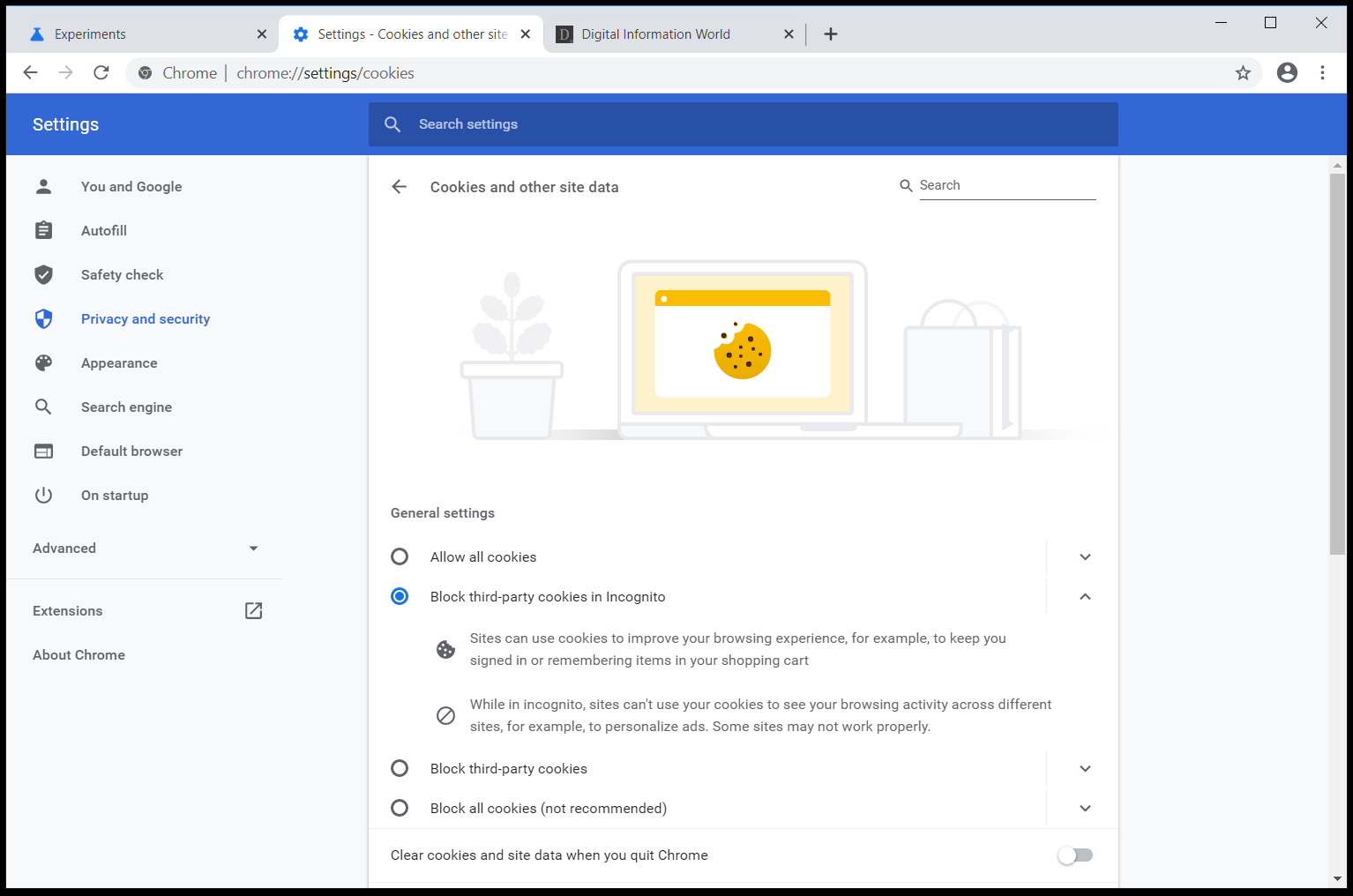Living up to its Reputation
Google Chrome was first released in 2008 and has since then become more and more popular. Today, the browser enjoys the biggest share of global usage. Google Chrome is a confirmation of Google’s reputation for offering innovative features and dominating the industry. The software does bring in many similar features from other services that were on offer prior to it, but it enhances the experience and has now become the standard that other browsers wish to emulate.
Fast Browsing
Google Chrome owes its popularity to the simple interface along with the speed offered. The page loading times are rapid and the navigation is seamless, making it one of the best Internet browsers today. Google Chrome is incredibly fast and navigation from one website to another is really quick. Chrome is highly compatible with the Internet and it was specifically designed for loading and displaying sites efficiently. It can interact effectively with several web apps. It also comes with built in Adobe Flash Player and a PDF reader. It also offers easy synchronization between the user’s smartphone and the PC or laptop browser. This makes it easy to save favorites and create bookmarks in a seamless operation.
Function and Form
Some browsers are superior in their form while others are known for their functionality. However, to Google Chrome’s credit, it offers both function and form and succeeds in both. Google Chrome offers a clean and intuitive layout, which is very well organized as well. It is also very simple and the features are designed to make it effective and easy to use. Users can easily search for sites and navigate from one single box. Users can also create shortcuts for web apps that they regularly use. These can be placed on the desktop and accessed very easily and quickly.
Useful Features
Synchronizing Accounts
Google Chrome makes use of your Google account to synchronize bookmarks and browser preferences or extensions. These are then easily available on any desktop that you use when you sign in to your account. This is a very useful feature, as users can easily access add-ons or preferences, irrespective of the desktop, laptop or smartphone or any other device that they are using.
Tabbed Browsing
The tabbed browsing feature is basic, but excellent. Users can easily rearrange or drag tables in order to open a new window. Users can isolate tabs and also use them independently, so that if one of the tabs crashes, none of the others are affected. If the users open a new tab by clicking on a link embedded in it, the new tab that is opened gets placed near the parent tab, rather than at the end of the list, making it easier to have related taps together.
Privacy Browsing
Google Chrome also offers features of privacy browsing through the use of the incognito mode. While using this mode, the browser does not keep track of the browsing when the user navigates through the web pages. When you close the browser in this incognito mode, all cookies and passwords in the session are closed. It is also possible to keep the browser in the normal mode and in the incognito mode together.
Automatic Updates
Google Chrome offers a safe and secure web browsing, as it comes with malware built in it, along with anti phishing features. Updates are automatic, so that the user can access all the latest security features. The browser also offers a warning when the user visits sites having malware. Google Chrome offers automatic updates, so that all security features remain up to date, without any manual move by the user. The sandboxing method used by the application protects systems from malware and also isolates the effect of one tab on another. When the user closes a particular tab, the process ends fully, thereby preventing malware from being installed on the system.
Related ItemsGoogle Chrome