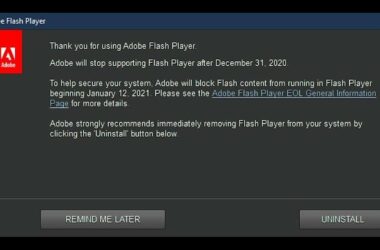Skype is a wonderful innovation by Microsoft that is used to make calls with both computers and smartphones.
While any call to numbers in the same network is absolutely free, calls to numbers outside the network are very reasonably priced using a debit based user account system. What’s more, if you have a webcam, you can actually set up a video call and see the person you are talking to. Thus, Skype calls can actually help you save on the money you spend to make a call using a telephone.
Tips for Effective Communication with Skype
All of us would love to enjoy uninterrupted conversations, irrespective of if we are making a personal call or a business call using Skype. And of course, the chances of people overhearing what you say could be of great concern at times when you make calls through a mobile phone or a laptop. Following a few simple steps can help you enjoy a hassle free conversation.
Choose a relatively quiet spot for making your call. If you think that there are likely to be background disturbances, then considering opting for a room that you can lock. Avoid places where people are watching television or people are always on the move. Also, refrain from busy public spots like coffee shops for your calls. However, these places may be okay for voice calls if you have a properly functioning microphone and headset. If you are using a computer with a built-in microphone, ensure that you know where it is located and sit as close as possible, to it. For Skype video calls, a well-lit and quiet room is the ideal choice. Make sure that the room is well-lit and clean. A well-lit room helps the person you are talking to see you clearly and a clean room ensures that the other person does not see what he or she is not expected to see in your room. Also, during a video call, remember to always face the camera directly before you speak.
Screen Sharing
This is an interesting feature supported by Skype and can be especially useful if you would like to share a presentation with someone. You can use this feature to illustrate how to do a specific task or to show what you are doing. Screen sharing is very simple. All you have to do is get started with a voice or video call and then choose the Share screens option in the Call window. The person you are interacting with on Skype gets to see a live video of anything that you have open on your computer’s screen. These include all open programs on your desktop. Once you are done with the demonstration, you can choose the Stop sharing option and continue as usual with your calls.
Link Your Skype and Microsoft Accounts
With this merge, you can access all your contacts through a single window. You can link your Skype account with any Microsoft account such as MSN Messenger, Outlook or Hotmail. After the merger, you will have to login to your Skype screen using the details of your Microsoft account that you used for the linking process.
While Skype can help you make business and personal calls at affordable rates, it must be remembered that you cannot use this software as a substitute for your ordinary phone. This is because you cannot use it to make emergency calls.
Related ItemsSkype