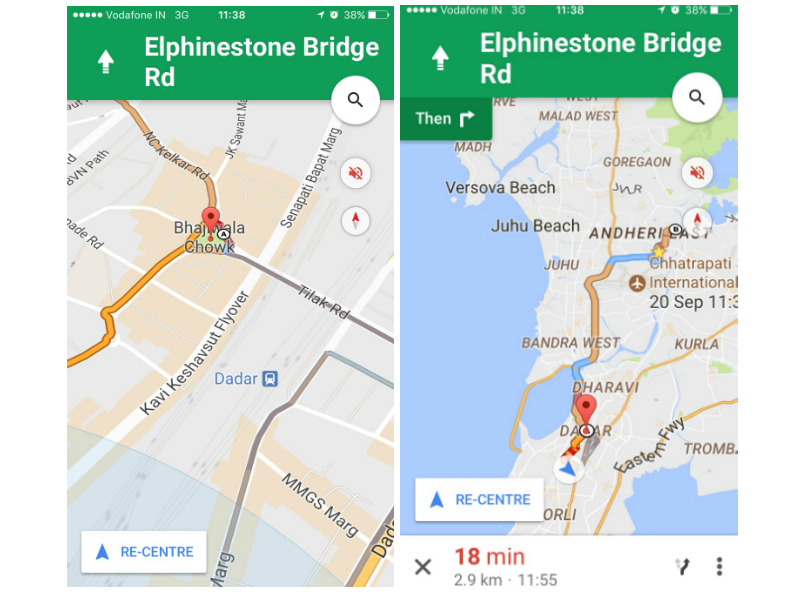Google Maps is an application, which shows you exactly where you are and helps to get you where you want to go.
Whether you are walking, traveling by public means or traveling by private means (driving), you will be able to get voice guidance, turn by turn navigation.
With Google Maps, you can see how long it will take for you to reach your destination. This time, however, is an estimate and is based on live traffic information. Thanks to Google Maps and navigation, you can search for business premises, restaurants, bus terminus, petrol stations, schools, banks and health facilities among others that are near you.
Best New Feature in Google Maps
The most recent feature on Google Maps is the distance calculator. This new feature allows you to use Google Maps to find out the exact distance between two or more points. In simpler terms, the Google Maps distance calculator lets you know the distance between point A and point B.
Using Google Maps distance calculator is very easy. Simply zoom in and drag the map so as to find the location of choice. This will be your point A. Click on the area so as to mark it as point A. Yet again, zoom in and drag the map to find the other location of your choice. Click on it to mark point B. With this done, Google Maps distance calculator will automatically calculate the distance for you. The distance will be displayed below your map in kilometers or miles. You can change between kilometers or miles depending on your preference.
If you want to get the distance between the two given points and another place, you can add as many points as you like and the distance will be calculated. The distance in kilometers or miles at the bottom of the map will build up. After markers have been put up on the map, you can drag and drop them. You can move the markers after they have been placed, to change the route on the fly and get to see how the distance will be affected.
The distance calculator also allows you to share your route, as well as the distance. Simply click on the “generate link for this route”, and the link will be generated automatically. You can copy the link and share it with a contact of choice on Facebook or Twitter.
The distance calculator has an important feature called the “as the crow flies”. This feature helps people who have the need to measure distances off the road as real life traveling can involve very large distances.
It is very important to bear in mind that all the distances given by Google Maps’ distance calculator are estimates. The application owners, therefore, do not accept any responsibilities that may arise from complaints when the distance that is given, is not correct.
With the new Google Maps, you no longer need a physical map to find your way around a new city. Fire it up on your Android phone and you will be good to go.
Related ItemsGoogle MapsGoogle Maps and Navigation