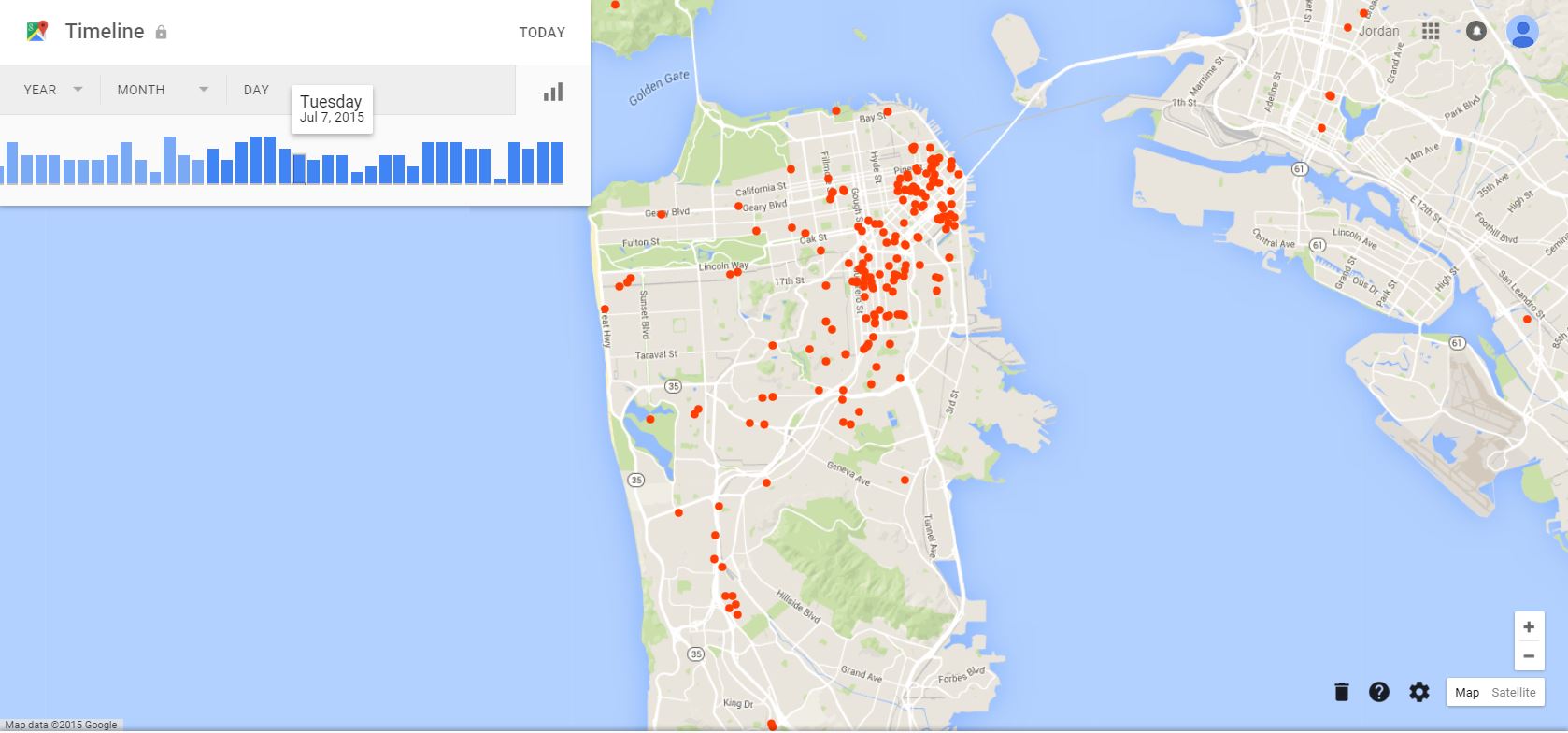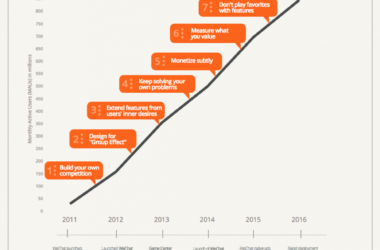We all use Google maps for our daily navigation needs, and according to a report, Google maps was used at least once in a month by 13 million users in August of 2013.
That really shows our need for this smart app. But, did you know that apart from navigation and merely finding your way, Google map can be a far more interesting application to work with? Here’s a list of things which you can do with your version of Google maps:
Save Offline Maps
Yeah, we know that it doesn’t sound new, rather, it’s obvious, in a way. But what we don’t care about is this-the map you saved today, gets updated every few weeks or months depending upon the development in the respective areas. So next time you find a new building where it shouldn’t be, don’t blame the map you saved!
Mashups
Map mashups is a great tool for web developers who can integrate information from other source into the Google mapping service. This enables them to create realistic map models that focus on the approach and design. For example, the most incredible map model created using this technique is the nuclear blast radius in a particular area.
Provide Directions via SMS
When you’re lost and out of mobile internet territory, that’s when directions are probably a really helpful thing. If you can still eke out an SMS message, you can text GOOGLE with a message formatted as “Directions A to B,” substituting a town, ZIP code or street address for A and B. Google will hit you back with the same directions it would provide via Maps and your friends will say that you’ve saved this road trip.
Latitude/Longitude Sharing
Users can easily tag accurate latitudes and longitudes of places which have not been frequently visited or explored. This comes in handy, when an isolated or less known area has to be found out, and who knows, the location shared by you can save someone’s day!
Fine Tuning
Fine tuning refers to reporting a bad location which has been misspelled or mis-located by the server. This helps in pinpointing exact locations on your handheld device and you can always adjust the marker which is way off from the correct position.
Address Spreadsheet
Using BatchGeo, a spreadsheet-to-Google map converter tool, you can easily create a custom map showing all the important locations related to your work or family, along with the detailed addresses. This integration allows business personnel to effectively find their way in less time, saving a lot of effort. This also saves the task of manually copying and pasting the addresses of your locations on the map.
Related ItemsGoogle Maps