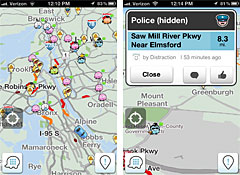The user-friendliness and similarity between WhatsApp and Viber make it a hard decision to pick one amongst them.
But here is an article that draws a good comparison between the two apps with their latest updates.
1. Accessibility
Talking about Viber, it is supported and downloadable on iOS, Android, Windows Phone, Blackberry, Bada and Nokia platform. On the contrary, WhatsApp is supported by iOS, Android, Windows Phone, Blackberry, Nokia S40 and Symbian platform. It is apparent that there is not much distinction when it comes to accessibility for these two apps. The only difference is Nokia, Nokia S40, Symbian and Bada OSs.
Nokia also supports additional software development using Java and Flash Lite. Bada is an OS that was released by Samsung and is not much popular. Thus, it can be concluded that Viber is a bit more accessible than WhatsApp.
2. Basic Features
WhatsApp can be used to send texts, photos, video clips, your location data and audio clips and register contacts. The only drawback here is that WhatsApp doesn’t support conventional voice chat, but “voice recorded messages” could be exchanged which is a kind of a voice chat.
On the other hand, Viber supports voice chat. In addition to it, it is also used for sending texts, photos, videos and location data using WiFi or 3G. Recently, Viber desktop was updated, rendering it capable of making calls to any contact that is available on your system. This fact provides an easy switch between your system and the phone. Viber can also host more than 100 contacts into one group chat which WhatsApp can’t. So, here also Viber is ahead of WhatsApp.
3. Compiling Contacts and Security
In this area, Viber and WhatsApp are quite similar. A valid phone number is required to use both WhatsApp and Viber. WhatsApp will add contacts from your main contact list but Viber will specifically add people from your Smartphone’s registered contacts who have installed Viber on their smartphones.
To block contacts on WatsApp, you can follow these steps. Go to Settings > Chat Settings > Blocked. Once you use this, you won’t receive any form of messages from that particular contact. WhatApp also provides a new feature that will help you to prevent people from seeing your last online information. For this, go to Settings > Chat Settings > Advanced.
Viber usually syncs the contacts present in the Smartphone which makes it a slightly “open” app. Similar to WhatsApp, Viber also lets you see the last online information of the contacts in your list. Here also, you have an option to turn this feature off by going to More > Settings > Online Status.
4. Popularity and Price
WhatsApp is a basic messaging app that charges a small fee of $0.99/year after a year and works on Smartphone. Viber, on the other hand, is accessible on many platforms. Viber is free as well but it charges a fee for its additional features. Popularity wise, a wider majority of people use and prefer WhatsApp over Viber. But with both the apps looking to add new features to hook the customers, these stats can change fast!
So did you decide which one you like more?
Related ItemsViberWhatsApp