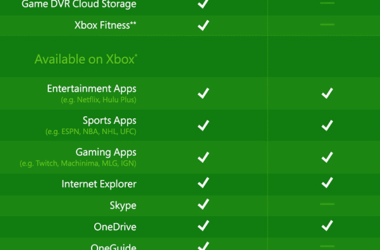Sending Free Messages
WhatsApp is a multiplatform messaging service, which makes use of the Internet connection for chatting with your contacts that also have the application. You can download WhatsApp application from the App Store or the Google Play Store, depending on the smartphone you use. It is available for most of the modern smartphones, such as Android phones, iPhones, Blackberry phones as well as Windows Phones. WhatsApp makes use of the Internet Wi-Fi connection or the data connection on the phone to send messages. Hence, you don’t have to pay for each of the messages you send, like the traditional SMS. With WhatsApp, you can send messages as well as images, video and audio files, your location and emoticons.
Importing Contacts
Once you have installed WhatsApp on your phone, make sure that the friends you wish to contact also have WhatsApp.
Message Confirmation
Once you send a message to a contact, you will find a small tick mark on the side of the message. This means that the message has been sent. When it is delivered to the other party, you will find two checks on the message. However, it does not mean that the other person has read the message. It only means that it has been delivered.
Getting Started
Download the App
You must first download the application from the AppStore if you have an iPhone. You can also download it from the Marketplace for Windows mobile and from the Google Play Store for Android Phones. In case of iPhone users, the cost is $0.99, whereas it is free for the first year in case of Android, Windows, Blackberry and Nokia users.
Setting up
Register the app on your phone by entering your name and the mobile number. You will receive an SMS onyour phone with the code. You have to enter this code in the application for completing the registration. You can then add your profile picture on the application by selecting one from your phone gallery or by using the phone camera.
Adding Contacts
There is no need of creating a contact list, as WhatsApp automatically imports the contacts on your phone. However, they must also have the application for sending messages. You can view those having the app and send them messages. You can also invite other friends to join the app. They will receive a text message with the link for downloading. If you cannot see any of them in your contacts list, add their numbers to your phone contact list and they will automatically appear on your WhatsApp list as well. If it is an international call, you will have to add the + sign in the beginning and also the code of the country.
Straightforward Communication
The functionality might differ a little in different platforms, but it is fairly simple. You can select a contact and click on it to start messaging. You can even start a group chat or send a broadcast to several people in a group.
Managing Favorites
Sometimes, your list of contacts might get too cluttered. You might want to access some contacts more frequently. In this case, you can use the Edit on the upper left hand corner and use Delete All for clearing the list and beginning again. You can also toggle the red colored delete button near each name for deleting people individually.
Status
For changing status, you can tap the Status in the horizontal bar at the bottom and click on + and add a customized status. You can also edit by clicking on the ‘Your Current Status is’ or select from a default status. If you want to clear all the statuses, you can tap on Edit and then delete each individually.
Related ItemsWhatsAppWhatsApp FreeWhatsapp Free Download