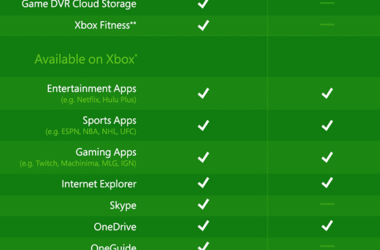Gmail has been nothing short of a godsend for anyone who values quick communication – for both personal and professional use.
If you use Gmail, you will appreciate how much the mail service has simplified your life for you. You can download some other simple tools that are available as extensions, to improve your overall Gmail experience and improve your productivity. Here are some of these extensions.
WiseStamp
For those of you, who want to send out all your emails with your social media integration, WiseStamp is the answer to all your questions. This simple extension lets you include a customizable signature with all your mails. The great thing is that your signature can now be integrated with social media, and you can allow html integration as well. Your latest tweets, your Google+ updates, and a link to any of your guest blogs can be automatically included in all of your outgoing emails by default.
Boomerang
This is another great extension for your Chrome browser that allows you to schedule your emails to be sent or received at a given time. This is a great extension for those who like to keep their inboxes completely organized because with the help of this extension, you can directly archive all your messages, or have the important messages reach the top of your inbox at a time when you can read and respond to them. This extension also schedules reminders so you never miss replying to a mail.
ActiveInbox
This great tool is available for both your Chrome browser and Firefox. You can use this to get your Gmail and other Google apps under a single control, so that you can manage your inbox just the way you want. You can reduce your overload by simply focusing on the most important messages. The tool comes with many interesting features including deadline tracking, snooze, email prioritization, and a lot more. You can create project folders; create notes for your emails. If you are someone who likes to be in control of things, this is certainly the extension for you.
Rapportive
If managing your contacts has been difficult for you, this is the perfect way to do it. You can get all the information you want about your contacts by connecting them with your Facebook, Twitter or any other social networking account. When you have installed this extension, every time you open a mail from one of your contacts, you will be able to see their picture and all other details as well. The extension also allows you to add your own notes to each of the contacts.
OmniMail
This is another simple extension, that allows you to send mails to anyone you want right from your Chrome address bar. All you have to do is to type in ‘mail’ followed by the email address you want to send the mail to, and you will get a new compose window right in your browser. Quickly compose your message and send it immediately, without having to open your Gmail window.
Related ItemsGmail