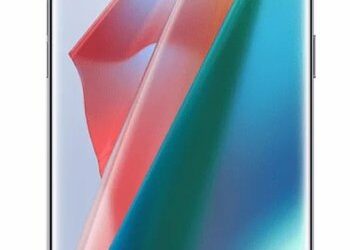With communication apps like WhatsApp, Viber, and Skype gaining unprecedented popularity with users, what has happened to Yahoo Messenger is anybody’s guess.
Still, this is a nifty little app that lets you connect with people from all over the world and allows Yahoo users to get their messages forwarded to their mobile phones. Yahoo Messenger did pioneer a lot of early communication technology and it still continues to be a rather useful app.
Send Free Texts
Users on Yahoo Messenger are able to send free texts to each other from their mobile phones. For this, you can either have the Yahoo Messenger free download installed on the phone, or use your mobile’s web browser. Simply log into your Yahoo account and you have the ability to chat with your online friends, or send SMSs to anyone on your contact list. You can yourself opt to have your Yahoo Messenger forward you your messages as SMSs.
You Do Not Need a Data Connection
One of the greatest features that Yahoo Messenger has launched in the recent years is its ability to send free text messages to users without requiring an active mobile web or data connection. This makes Yahoo Messenger a great service for those who do not have mobile web on their cell phones. The Messenger’s free SMS service is also very easy to set up, so that you can be connected to your friends and family even when you are away from your computers.
How to Set Up the SMS Service?
To begin sending and receiving free text messages through Yahoo Messenger, you will have to set up the service first. To set up the service, you need a working internet connection. You can set it up from your computer. First, launch the Messenger and find the Messenger tab in the top menu. You will then have to select the option “Sign into Mobile Device”. You will now get a screen that will prompt you to enter some information about your mobile phone. This is simply to register your mobile phone with Yahoo. Once your number has been registered, you will receive a text code on your phone. You will have to enter this code into your computer to verify your phone and complete the registration. Once your phone has been verified, you can now sign into your mobile phone through the messenger tab, and remain signed in for as long as you are away from your computer. All your contacts will see you as online and you will receive all their messages as text messages on the mobile phone number you registered.
How to Reply?
Just because you do not have a working mobile data connection, does not mean you cannot reply to the messages you receive. In fact, replying to the Yahoo Messenger’s text messages is very simple. Simply reply to these messages as you would reply to any other text message. Your contacts will be able to see this message on their computers or their mobile phones, whichever they are using. You can also start a new message thread by typing in [Yahoo Messenger Id] [your message] and sending it to the number 92466. This text would be chargeable as per your service provider’s rules and regulations. You can also text ‘OUT’ and send to 92466 to sign out of this service from your mobile phone.
Related ItemsYahoo Messenger