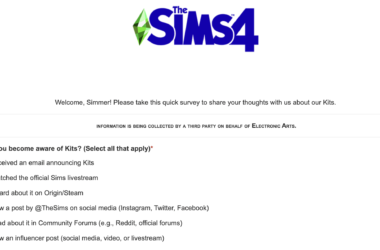Instagram is a free app, which lets you click photos, apply pretty filters to them and share them with your friends.
It helps you share a lot of visual cues with your friends and describe your life in pictures. Whether it is something significant in your life, or something beautiful or extraordinary that you just stumbled upon, Instagram lets you make it permanent by taking a picture. Once you have taken your picture, your friends on Instagram would be able to view your photo feed. You can also share your photos through social media sites such as Facebook and Twitter.
Free PC Download
There is no app that you can download to run Instagram on your computer screens. However, there are several web viewers that let you access your Instagram account and upload or download files to and from it. You can also access your account through a free plug-in for the Google Chrome browser. This Instagram for Chrome plug-in is available for free on the Google Play store and it allows you to use your browser to get access to your Instagram feed.
Best Instagram Features
The reason why Instagram became so hugely popular is simple – a picture is worth a thousand words. So what you cannot share with your friends in a status update on Facebook or Twitter, you can say on Instagram. The greatest thing about Instagram is that it lets you share instantly. Whether you want to share your pictures on Facebook, Foursquare, Tumblr, Twitter or Flickr, Instagram allows you to. So in a way, you not only connect to your friends on Instagram, but can share your creativity or your life with your friends on other social networks as well.
Instagram for PC and Mac
Before you can begin using your Instagram account on a PC or a Mac, you have to first create an account for yourself. You can do this through the Instagram app on your smartphone. Once you have created a profile for yourself all that is left to do is to add your friends and share your photo streams. On your smartphone, the app works best because it was designed for a smartphone. However, the PC app will also let you access some of the much coveted Instagram features. You can view your photo streams and the photo streams of your friends. You can even double click on some of the photos to like them. Finally, you have the ability to look at some of the most popular photos on Instagram but you can neither edit nor download these photographs through your Instagram plug-in.
The Verdict
Instagram is best used on your smartphone because that is what Instagram was made for. The app does not in itself, have any support for your PC or Mac. However, there are ways you can access your app on a bigger screen, should you ever want to. The features and the experience is certainly not the same as that in the smartphone, but it should serve any immediate purposes you may have.
Related ItemsInstagram