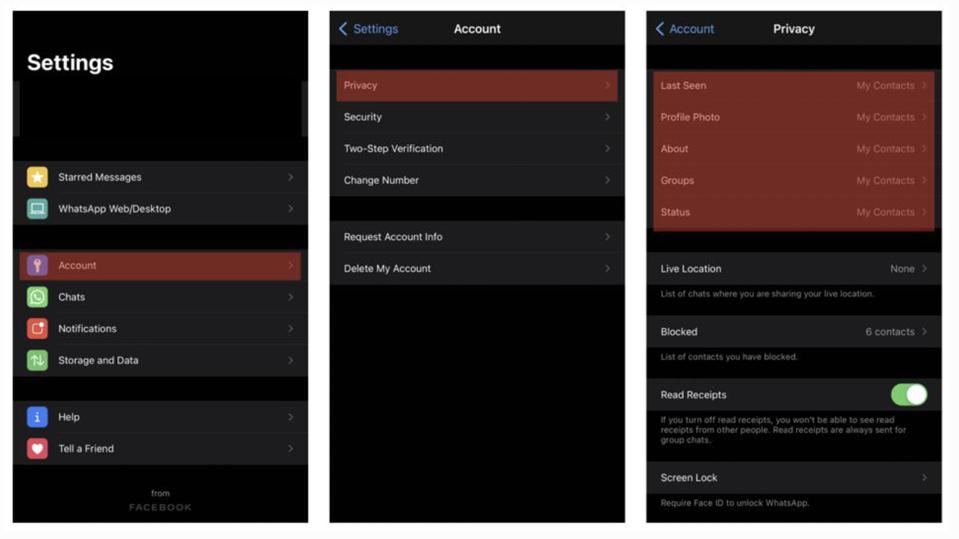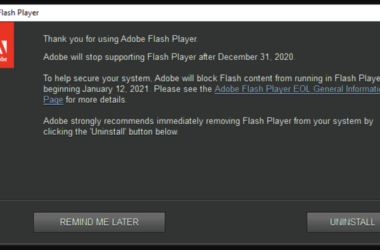WhatsApp is one of the most widely used internet based messaging solutions and has already claimed millions of subscriptions.
Even though, it faces tough competition from the likes of WeChat, Viber among many others, it continues to dominate a huge market share in specific countries. But, with such communication convenience, we get privacy and security issues as well. We list the most important security and privacy settings that you should know to avoid hassles.
Hide Your Last Seen Status
An important new update came to WhatsApp, which you may have heard of. If you haven’t, its time you know its significance. The messenger lets people who have you on their list know when you were last using the service. It is not the best privacy factor and you may want to stop people from stalking you or knowing your availability. Switch it off by going to Settings, Account, Privacy, and open the Last Seen option. You will be able to turn it off here.
Lock It with a Password
The essential feature of them all! WhatsApp is seriously private without a doubt, where you have many intimate conversations with your loved ones and business dealings with your clients or office partners. Getting these messages out is not safe which is why you should definitely use a password to lock your messenger. By default, the messenger doesn’t have this feature as there is no login function. Download the WhatsApp lock app which will help you lock your messages.
Restore Deleted Conversations
In case you accidentally delete a conversation and wish to retrieve it, you can do so. Just uninstall WhatsApp and reinstall it again. Once done, it will automatically try to retrieve all your information from the phone’s memory. Just click yes and all your conversations will be available to you. But, when doing so, make sure that you are not using a phone that was recently wiped clean because your backup data may have gone with it already.
Hide Your Profile Picture
You can choose to stop allowing random people, who have your number, from seeing your personal profile pictures. The option is available within Settings, in the Account Privacy option. You can choose to show to Everyone, My Contacts or Nobody.
Hide Photos from Gallery
Sometimes, WhatsApp pictures could be personal or have obscene content. Use a file manager app such as ES File Explorer. Go to WhatsApp folder, WhatsApp images and create a new file titled .nomedia.
Related ItemsWhatsApp