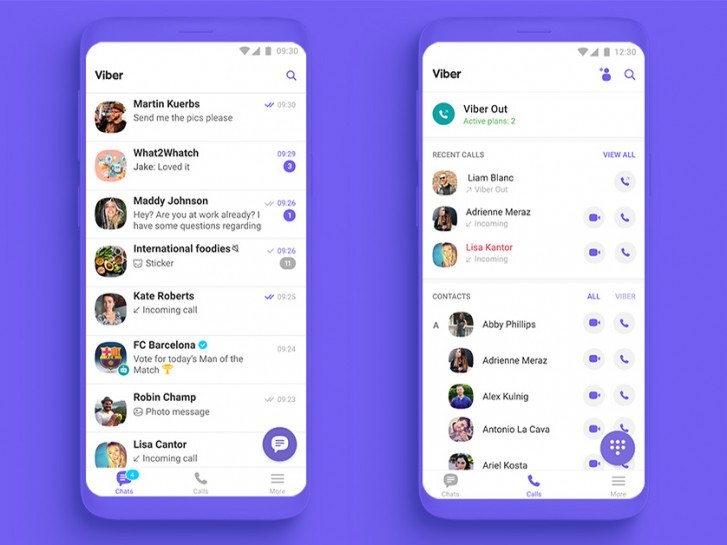Viber is a very popular communication tool allowing users to send text messages and make video calls to other users of the application.
The major problem with Viber is that users must create an account before using it. The app has to be downloaded and installed on your device, but it is a free application. After downloading it, you receive an activation code that syncs the mobile phone number and the contacts on your phone list.
New Features for Windows Phone 8
Viber has brought in a lot of new features to its Instant Messaging service. The Windows Phone 8 application brings in a lot more to the table through the recent updates. The latest version of Viber 4.1 for Windows Phone 8 comes with a new Viber Out feature for calling. The previous version, 4.0, released in January this year also brought in many new features, such as the Seen status and the Last Online stamp. Photo sending also offered additional functionality, as users were able to add descriptions to the photographs. The photo thumbnail quality in the conversation was also enhanced. The version 4.1 also enables sending video messages and multiple images simultaneously. It also offers support for using Bluetooth devices hands free.
Viber Out – A Game Changer
This feature allows users to make calls to their friends and other contacts on their landlines or smartphones, even if they do not have this application on their device. With the addition of Viber Out, it is possible for users to communicate with their friends and relatives, regardless of the platform they use, as they can call any number on any device.
Viber Out offers a game-changing feature, as it offers a complete communication option fulfilling all needs. It is a critical feature that completes the Viber communication experience, making it available on all platforms.
Viber – Updated for the iOS
Improved Video and photographs
The version 4.2 from Viber offers a huge change in the design and a much-improved experience for iOS users. The design has been refreshed along with additional functionalities being added. Users can now send several photographs and videos simultaneously. They also have access to a Block list for blocking a specific number or a specific contact. The length of video messages has also been increased and bugs have been fixed. The blocking feature is particularly useful for many users who wish to block those who they don’t wish to contact. It is a basic security feature that many users are going to enjoy.
Viber for the PC
You can also download Viber on your PC. After receiving the activation code, your mobile phone number will be synchronized with the desktop app, so that you can use both the platforms at the same time without any issues. The content of the messaging and voice calling service is the same on both the platforms, so you can use it on your desktop just as you do on your mobile device. The contact list on your mobile device is imported on your Viber PC application, so that you can start using it immediately on installation. The configuration is done automatically and the user interface is very intuitive. All the major functionalities are seen on the left side bar, including the contact list and recent messages and functionalities for making calls. You can also make calls to others who don’t have the Viber application on their devices from your PC. However, this service is not free. It offers a very good audio quality, but it also depends on your connection speed. You can even use the feature for holding videoconferences from your desktop to other smartphones using Wi-Fi or 3G connections.
Related ItemsViber