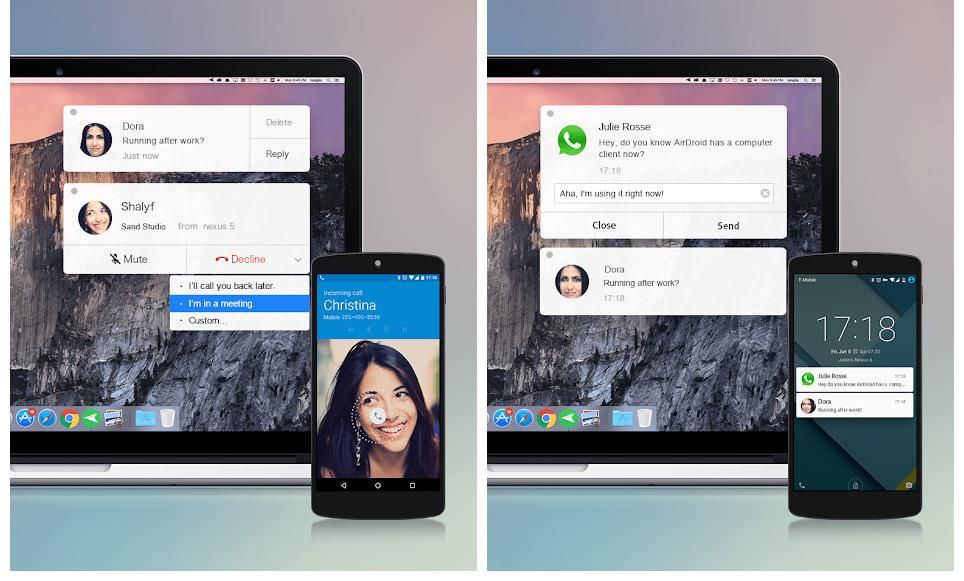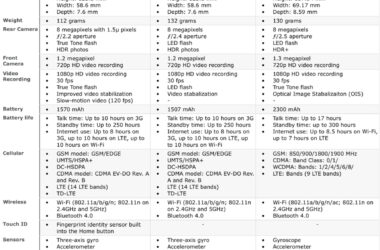In this age, where advancements in technology take center stage, the desktop computer is no longer the be-all and end-all of the computing world.
It has simply become one of the many ways one can get work done, as more people shift to the use of tablets and smartphones.
However, just because you can now get work done from your mobile device, does not mean that you have to do away with your PC. It is possible to sync your Android device with your desktop computer to work with both. Below are some Android apps that can sync, connect and link with your PC seamlessly.
Astro File Manager
For you to be productive with your Android device, you have to make use of the Android file system. By default, this file system is hidden from users and Astro make it possible for you to use it. Astro comes with a reliable search option that locates files hidden in any location in your smartphone. It also has a cloud hopping technology that allows you to move files from your PC to different cloud storage services without the need of downloading the files to your smartphone first.
AirDroid 2
This application makes it possible for you to move your files from your Android device to your PC, remotely. AirDroid also makes it possible for you to find your phone’s location, send text messages and manage your apps from your web browser. It is also possible to copy paste URL addresses from your PC to your smartphone. This is a highly useful application that comes with many other interesting features.
Folder Sync
This app makes use of sync rules that place your Android device folders in a cloud service you choose. This application allows you to sync folders when changes are made on your phone. You can also schedule which folders to sync and the time you want them to sync. It also makes it very easy to move files from your Android device to your PC.
Lookout Antivirus and Security
Before connecting your phone to your PC, it is important to ensure that it is not malware and virus prone. With this security app, you can scan your Android device to get rid of malware and viruses. It also helps in preventing entry of malware and viruses.
Evernote
This is the world’s premier note taking app. Evernote makes it possible for you to sync notes across all devices. When you write notes on your PC, you can transfer them to your smartphone. This application can do much more than simple note transfer and sharing. This app comes with high-speed search functionalities, audio note taking capabilities and the ability to upload photos directly to the server.
Lastpass and Dashlane
These are password managing apps that make it possible for you to use unique passwords for the sites visited. These Android apps make it possible for you to access all your stored passwords on the go. Both apps come with easy to use interfaces.
Remote Desktop App
This app makes it possible for you to sync your PC with your Android device. You can access your PC remotely from any location with this app. All you have to do is to install the app in your PC and your Android device. You can manage files, send emails and share folders remotely from your PC using your Android device.
Related ItemsAndroid