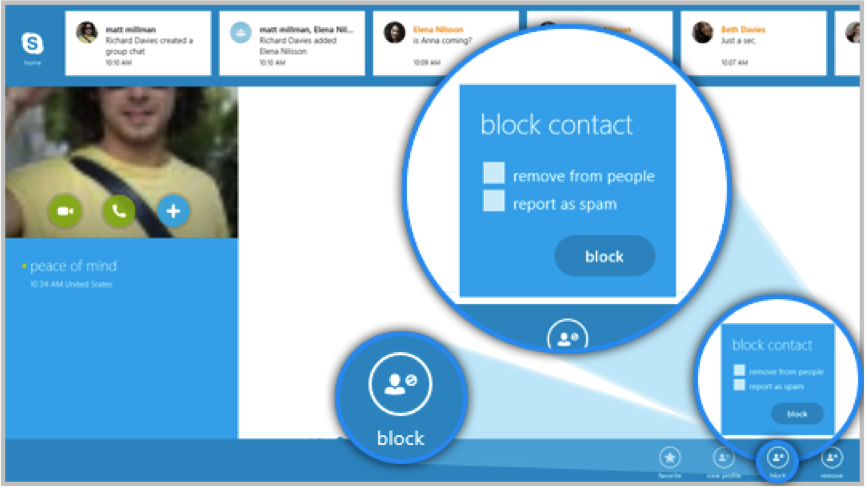For people, who have been using Skype for a long time, it is not rare for their contact lists to become long enough to give them a headache.
Your list may include friends that you no longer see, relatives that you no longer speak to or colleagues that you no longer work with or need to communicate with. In addition, you may have a lot of contacts that you do not even remember adding. If you want to have a greater control over your Skype, have greater control over your contacts and the conversations you have with them. Here are some simple ways to achieve what you want.
Control Who can Message You
Spam and unwanted calls on Skype is something everyone can do without. Skype on your computer gives you the ability to control everything that you want on your messenger. Using your privacy settings, you can manage who gets to contact you. Though you cannot make these changes on your mobile phone, any changes that you do make on your computers, will be automatically reflected in your account, no matter where you sign in from. If someone is abusing the free nature of Skype, you can block them easily. Just block them from the IM window and if you want, you can report them for abuse as well.
Edit Your Profile to Limit the Information you Give Out
You can simply edit your profile so that people are not able to get too much personal information from it. You can click on your profile picture to access your Skype profile and if you do not have a profile picture, you can simply sign into your account from the Skype website. The information on your Skype account appears to you in two sections. The first is your profile information – all the information here is public. The second one is your contact information, which is private and can be shared only with people you want to share it with. In the right hand side column, you will be able to see who can see your profile information. You should also keep this information updated to allow Skype to contact you if ever the need arises.
Getting More Information about Your Skype Account
If something does not seem right and you do not know who to talk to, regarding your account, you can get in touch with the Skype community. There would be times when you feel the need to have some more information about a particular action on Skype. If someone is trying to impersonate on Skype and attempting a phishing attack, for instance, you can immediately head over to the Skype community and check for solutions there. The Skype community is very vibrant and has dedicated sections for various issues that Skype users commonly face. You can definitely find answers to almost all your questions and problems here. It would be a good practice to read through the section on security, privacy and trust issues every now and then, to keep abreast of everything that may be happening with Skype.
Related ItemsSkype