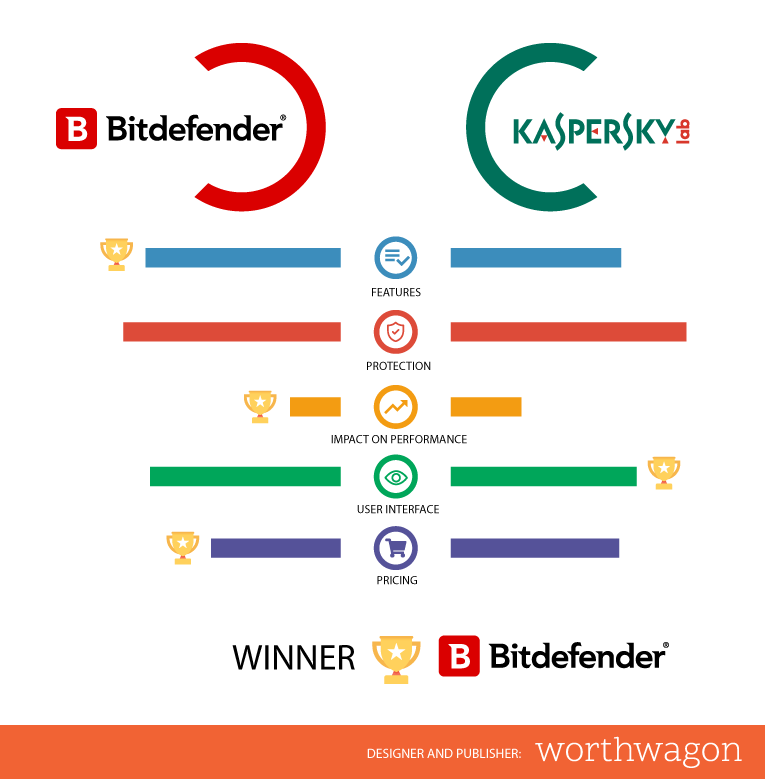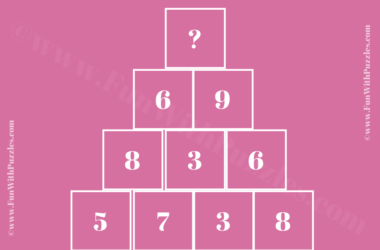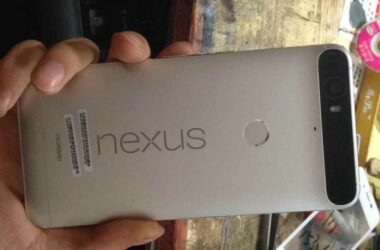Both the antivirus softwares are verified as effective and efficient softwares to battle Trojans, malwares, spyware and viruses and both are available as boxed softwares.
Let us see how they differ in their features and assistance provided to the users for safeguarding their data and usage experiences.
Kaspersky
Kaspersky Antivirus does not require a computer restart after the first installation is complete. It allows users to create a backup or Rescue disk to resurrect the system upon any deadly rebuttal with a new virus. Kaspersky provides foiling keyloggers with a digital mouse and keyboard. Advanced Antivirus setting provides extensive protection against viruses, Trojans, worms, rootkits and spyware. Real Time Protection provides exceptional safeguarding against malware threats for assisting web technologies. Color coded alerts show up alongside the software. Instant Safety Checks provides checking of files, websites and applications. Software vulnerabilities help to check and control all extensions of the executable files and to download and restrict its operations.
Halting any dangerous process with launching relevant procedures for virus treatment can be achieved by activating the Kaspersky Screen Lockers. The system watcher feature of Kaspersky enables the user to undo any type of malicious actions terminated or such. The quicker installation methods and minimal impact on the system performance is also a bonus. It also provides rapid shutdown and restart of the computer without much hassle.
The redesigned task manager helps to provide better scanning outputs. The advisors such as URL Advisor, enables the user to detect the alerted URLs, while File advisor enables the users to scan any file with just a click. Kaspersky is well designed to provide amazing and uninterrupted gaming experiences with its custom gaming mode as well. From the above, it only depends on your preferences to choose an antivirus for your reasons and uses. Let us know what favored you!
The Drawbacks of Kaspersky
People sometimes feel that the performance of their system is reduced and that the system slows down due to the installation of Kaspersky. When compared to other antivirus softwares, the menu in Kaspersky lacks clarity and is quite hard to navigate and use.
Bitdefender
Bitdefender is the best antivirus as chosen among all the others for the year 2013. It provides with Parental Control, Anti-spam, safe shopping facilities, Anti-theft technologies and identity protection. It also provides with apt security set ups for small offices with on-premise cloud processes. This antivirus has an immensely enhanced version of detecting viruses. This does not require any restart post installation.
The Drawbacks of Bitdefender
It also turns into a red alerted zone when http scanning is turned off for uninterrupted video viewing on YouTube. Customized to detect the resource use of a system, Bitdefender provides the computer with lesser battery usage upon switching the mode to battery power. A lot of bugs lead to several crash reports.
Related ItemsBitdefenderKaspersky