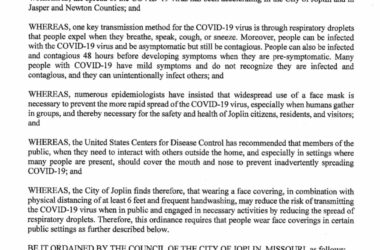You happen to be out of the house and you did not have your laptop with you.
Your boss called you on your mobile and he wants you to email a report from work ASAP. Racing back home is not an option because there’s not much time. If this scenario is all too familiar to you, then you’ve faced the dilemma that most of us have at some point and that is needing to use your laptop or desktop to get a file but you can’t because your computer is not with you and you don’t have any access to it.
Introducing the Chrome Remote Desktop App for Android
The good news is that you don’t have to be in this situation again. Google has recently launched the Chrome Remote Desktop app for Android. It is the most handy app you’ll come across, especially if you don’t like bringing your laptop with you every time you go out of your house. This app allows you to access your computer from your Android device. That’s right, all your files and documents from your computer can now be accessed from your smartphone or tablet.
Available for Mac, PC, and Linux
In 2011, Google launched the same app but it’s only available on desktops. You can only access your computer from another desktop. Now, the Chrome Remote Desktop app for Android lets you access your PC, MAC, and Linux computers from any Android device. The Android app works simply, you just have to launch it, and upon starting, it will show the computers you are logged into on Chrome.
Getting Started
To get started, you will, first and foremost, have to download and install the Chrome extension for your computer. Enable your computer for remote access, or else the Android app won’t be able to see your computer. The next thing to do is to launch the Chrome Remote Desktop app for Android and you will find a list of active computers. Connecting to a computer will require a six-digit PIN code. Choose and tap the computer’s name you want access to, and you may now start navigating all the files and folders even if you’re not sitting in front of the computer.
iOS Version in the Works
In terms of performance, the app is quite impressive and it works great. Navigation is fairly simple: you will drag your finger around the screen as a mouse; tap to click or drag. Google also wants us to stay tuned for the iOS version of the app. Since the Android version is performing quite well, we hope that the iOS version will exceed our expectations.
Related ItemsChrome Remote Desktop