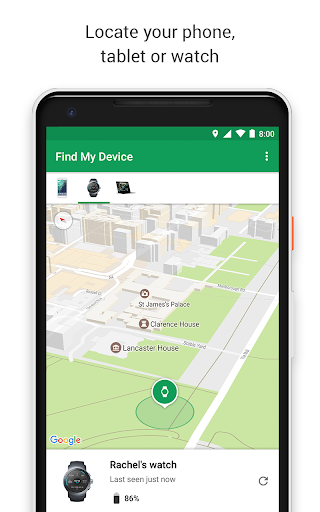Are you one of those who tend to keep his/her phone at random places and forget it? There are apps for nearly everything and you can find an extremely smart app for the sake of finding your lost phone too. Have you heard of Android Device Manager? It is one of the top rated apps because of the use that it serves.
You will be amazed at the type of features that you will get and here we will explore the details so that you can find your Android phone, in case you misplace it.
The Main Use of an Android Device Manager
There are various features and facilities that this app offers and some of the key points among them are as follows.
Ring Your Phone Even When It Is Silent
It is extremely common to find people putting their phone on silent mode and forgetting where they kept it last. This is one of those problems which can be hugely frustrating and infuriating. Locating your phone when it is on silent mode can be a hassle because you will have no idea of where it is. In such cases, it is the Android Device Manager that will turn out to be the right choice that you are looking for.
You have the option of ringing your phone and when you choose this feature, the app will ring your phone. Regardless of whether your phone is on silent or vibration mode, your mobile will ring at full volume for five minutes. You will get a pop up notification on your mobile and you can choose to turn off the ring by simply pushing the power button.
This is an excellent feature for all those who have a tendency of keeping their phone on silent most of the times.
Erasing Data When It Is Lost
Another brilliant feature offered by Android Device Manager is the provision for erasing the data. Suppose your phone is lost and you have no hopes of recovering it, you would at least like to delete all your data so that you can rest assured that the ones who have stolen your phone will not be able to access these files. Losing confidential data stored on your phone can be a huge complication and it is with these features offered by the app that you can handle the problems easily.
The Android Device Manager comes packed with some of the finest features and it is recommended as one of the best choices for the sake of ensuring that you can recover your phone. The designing of this app is extremely smart and you need to first configure this app. Make it a point to select your phone model, when you visit the Google Play Store both on your PC and your mobile as well. The steps are simple and extremely easy to follow. Keep an eye on the big points and the right details and after you have done so, you will be able to make the most out of it. When you start an application, this app will allow you to enter passwords and this is one of the best ways of improving your accuracy. You can also reset the lock pattern or code of your phone with the help of this app which will ensure that no one will be able to hack into your mobile.
Related ItemsAndroidAndroid Device Manager