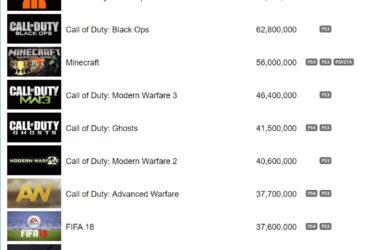Many smartphones users have expectations from their cameras, and we have to admit that devices like Samsung Galaxy S4 Zoom, Sony Xperia Z1 or HTC One have excellent features, but they need a toolbox of applications from Google Play to be considered “complete”.
In the future, the mobile photography will surely progress, and many applications will come in handy for those newbies who want to customize their images. So, we’ll give you a list of five free photo-editing applications for Android smartphones, to help you get the perfect image.
1. AfterFocus – with an average of 4.6 stars, according to a rating on Google Play, is an application with which you can create a DSLR-ish blurred background if you select the area you want. The focus is recognized precisely, no matter how complex are the shapes.
2. Shape’d – received 4.3 stars, according to a rating on Google Play. With this application you can edit or cut images in geometrical forms and you can write, or even draw letters, using fancy fonts. After choosing the color for your background, you can rotate your image to any angle you want.
3. Photo Grid – received 4.6 stars, according to a rating on Google Play. Many users consider that this application the “#1 Collage app on Android” and “Top1 in Photography over 11 Countries” because with it, you can create collages, add filters, borders and write texts on your images.
4. Be Funky – received 4.5 stars, according to a rating on Google Play, and it obtained this score because the users are pleased with its effects and edits with which you can modify the images the way you like it. You have full control of its options.
5. Split Cam Lite – received 4.3 stars, according to a rating on Google Play. With this application, you can split your images and clone an object with its “self-times”. Also, the blender option allows you to split an image even if the object isn’t aligned correctly.
Related ItemsAndroid Photo-EditingAndroid Photo-Editing ApplicationsAndroid Photo-Editing apps