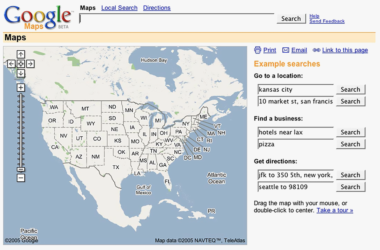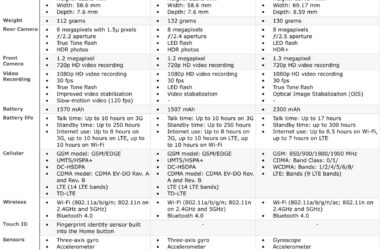There are different social mobile apps and Whatsapp is perhaps the most popular one among them.
However, one of the major drawbacks with the use of Whatsapp is that it runs exclusively on the mobile platform. This is what sets Viber apart from the rest of them. You can use Viber not just on your mobile but on your PC as well.
Here, we will take a look at the details of how to get started and other key points you need to know.
Viber On Your Mobile
Getting Viber on your mobile is extremely easy as all you need to do is follow these simple steps.
- Download the application from Google play store, if you are an Android user or from the Apple store, in case of iPhone users.
- When you run the application, choose “continue” on your home screen to proceed with the installation.
- There will be a prompt asking you to offer access to your address book. This is important because it will allow you to find your existing contacts on Viber. You must choose “allow” and thereby offer Viber the access to your contact list.
- The best step is to select your country and then enter your phone number as well.
- The moment you enter your phone number, you will receive a text message with the access code. This code is important because it will serve as verification of your number.
- Submit the received code and hit enter.
- You have the option of synchronizing your profile with Facebook or you can use it otherwise as well.
These are the simple steps that you need to follow and you will be all set to use Viber on your mobile and stay connected with friends and acquaintances.
For the PC Users
If you want to use Viber on PC, the steps to follow are simple too. However, it is important to note that you need to make sure that you have Viber installed in your Smartphone because you cannot have a standalone PC version.
Here are the easy ways to get started:
- The first step is to check that your PC meets the minimum system and hardware requirements which are necessary for installing Viber. You can get the details on the official site for downloading Viber.
- You should download Viber for PC.
- Run the file and make sure to agree to the license agreement.
- There will be a prompt asking you if you have Viber on your mobile. You must choose yes and then enter your mobile number on which you have Viber up and running.
- You will get a code on Viber which will be the activation code for your PC.
- Enter the code on your PC where Viber will prompt you for it.
- Once you do so, you will be all set to use Viber on your PC.
- You can keep your messages synchronized and have a great deal of fun with the PC version. The Viber PC version is available for windows, Linux and Mac as well.
New Updates are Launched
When the new updates are launched, you can simply choose to update the app and you will be able to access all the new features. The fact that you can use this app from your
PC and even your mobile makes it one of the best options. Further, it also offers you free calls and the clarity of calls isn’t bad either.
As it is available for free download, you should try it once. Make sure to download the latest version so that you can use all the best and the latest features and thereby enjoy it to the fullest.
Related Itemsviber free call and messageviber free download