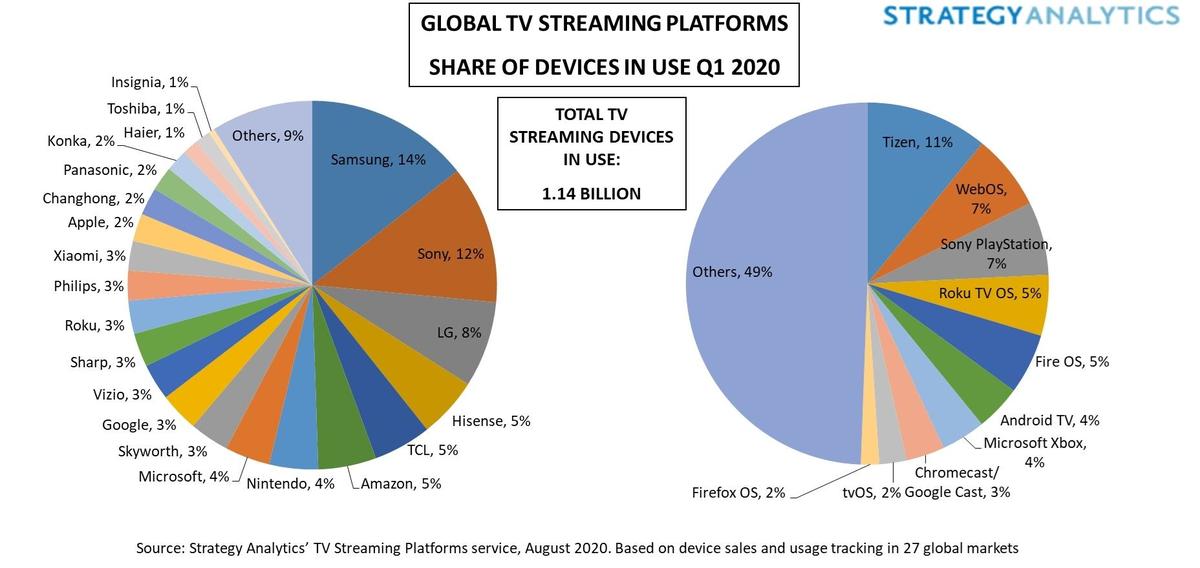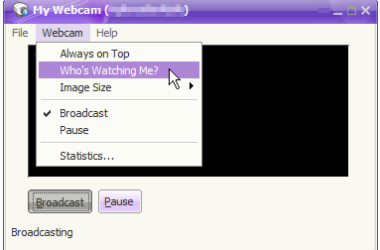Both Apple TV and Chromecast from Google are TV streaming products, so which of these is the right one to get the maximum benefit from your television shows, movies as well as applications and games from your smartphones and tablets? Let’s check out.
Compatibility Factors
Though Chromecast has come into the game a little later, it offers support for more devices when compared to Apple. Apple cannot offer support for content streaming from smartphones or devices that are powered by Google, whereas Chromecast offers flawless support for Android as well as other operating systems, such as the iOS, the Windows as well as Chrome OS and the Mac OS X but not the Windows Phone 8. In case of the Apple TV, connections have to be limited to the Mac OS X or the iOS and you cannot stream videos from an Android device.
Number of Native Applications
Apple TV scores here with support for more native applications, when compared to Chromecast. Apple TV offers support for Netflix and Hulu Plus as well as HBO Go and YouTube along with iTunes, iTunes Radio, with additional apps for children, such as the Disney XD, Junior and the Disney Channel and sports options with ESPN, NBA, MLB, NHL and the latest MLS application. As for Chromecast, it offers support for Netflix and YouTube as well as Play Music, Play Movies and TV, three of which are Google’s own apps, not proving to be much of a third party supporter. However, in all fairness, Apple TV was launched much earlier in the year 2007, whereas Chromecast came into the fray much later in 2013 and many content owners like HBO Go and Pandora have already started expressing their desire for compatibility.
Additional Content Streaming
Apple TV scores on this count too, being able to stream specific content from a computer or a smartphone on the television screen using the same Wi Fi connectivity. Apple TV is able to do this with the Airplay feature that enables it to reflect video and audio files as well as photographs from different iOS programs. Chromecast is also able to reflect a few of its compatible applications through the cloud and the streaming app is not dependent on the device, with the ability to pull content from the Internet.
Reflecting Entire Devices
If a mobile application does not have support for Airplay, the dongle makes use of Airplay mirroring, which is able to broadcast or reflect the entire screen from the iOS device on the television. Airplay mirroring functionality can also be extended to new Macs that run on the OS X 10.8 Mountain Lion, whose content can be streamed to the television.
However, Chromecast cannot reflect the whole computer, but it is able to reflect one tab present in the Chrome browser, so that the user is free to do other tasks on the computer, while the tab can be streamed to the television in the background, enabling the computer content to be kept private as well. However, you will not be able to enable streaming of PowPoint presentations or Photoshop pieces, as these cannot be seen within the browser extension.
Price Comparison
In this aspect, Chromecast wins at merely $35. On the other hand, Apple TV is a little heavier on the purse at $99 and it is not worth anything at all if you have a Windows PC or an Android phone or tablet or if you have friends owning such devices.
Related ItemsApple TVChromecast